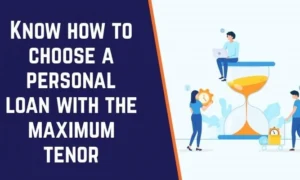Summary: In this informative blog post, we will go through various tips to stay safe in Gmail and take extra care to protect sensitive data.
In today’s era, emails have become an important part of our personal and mostly professional lives. Gmail is one of the most popular and widely used email services to send and receive emails. However, the convenience of emails also comes with the responsibility of ensuring their security. We have explored steps in the protection of data; please look.
How to Stay Safe in Gmail?
1. Exercise Caution When Using Attachments and Links
When reading email attachments or clicking on links, proceed with caution. Consider the risks if you receive an unexpected attachment or a link from an unknown sender. Before downloading or printing attachments or emails in Gmail or clicking on anything, always check the source in order to stay safe in Gmail.
2. Make Two-Factor Authentication (2FA) available.
One of the most effective ways to stay safe in Gmail security is to use two-factor authentication. By enabling 2FA, you add an additional layer of security to your password. To access your Gmail account, you usually need to get a verification code on your mobile device. To enable 2FA, follow these steps:
- Navigate to the Google Account settings page.
- Choose “Security.”
- In the section titled “Signing in to Google,” click on “2-Step Verification.”
- Set it up by following the steps.
3. Keep Your Password Up to Date
A strong and distinct password is essential for email security. Check that your Gmail password has a mix of high and lower case characters, digits, and symbols. Avoid using information that is easily guessed, such as birthdays or common terms. It is critical to update your password on a regular basis, and never use the same password for several accounts.
4. Beware of Phishing Emails
Cybercriminals frequently employ phishing to deceive you into providing important information. When opening emails from unknown senders or emails requesting personal information, login credentials, or financial information, proceed with caution. If in doubt, contact the sender via another method to confirm the email’s legitimacy.
5. Examine for Secure Connections
Gmail provides safe connectivity for email sending and receiving. When using Gmail, look for the padlock icon in your browser’s URL bar. This encrypts your data, making it more difficult for fraudsters to intercept and read your emails.
6. Examine App Permissions
Review the third-party apps and services that have access to your Gmail account on a regular basis. This can be done under your Google Account settings. Remove any programs you don’t use or trust. This decreases the possibility of illegal email access.
7. Take advantage of Gmail’s built-in security features.
Gmail has various security features that you should use:
Spam Filter in Gmail: This screens questionable emails and sends them to the spam folder.
Gmail enables end-to-end encryption via features such as “Confidential Mode,” which allows you to define expiration dates for your emails.
Gmail can assist you in unsubscribing from newsletters and promotional emails that may be phishing efforts.
8. Educate and Inform Yourself
Cyber dangers and security best practices are always evolving. It’s critical to stay up to date on the latest security threats and Gmail features. Read Gmail’s official blog and relevant security sites on a regular basis to stay up to date on the latest advice.
You may dramatically lower the danger of your Gmail account being compromised by following these Gmail security rules. Keep in mind that email security is an ongoing effort, and remaining watchful is critical to safeguarding your sensitive information in the digital world.
Also Read