Are you moving to Office 365 from Zimbra Webmail for sudden occurrence of official circumstances? Wondering how to archive Zimbra Mail to Office 365 admin account safely? Searching for a trouble-free and reliable solution for the same? No worries just read the entire segment and you will come across a method that will help you to directly archive Zimbra mail to Office 365 admin account with 100% accuracy.
Zimbra Mail is a feature-rich webmail platform, beneficial for messaging and collaboration, offering reliability, address books, high-performance email, calendaring, task list and web document authoring capabilities. Zimbra Webmail is equipped with two versions – one is Advanced Web Client and another Standard Web Client. Advanced Web Client contains complete set of AJAX-based Web collaboration features and works well with newer browsers as well as faster internet connections. Standard Web Client is a good option when the internet connection is running slow and suitable for those who want to work with HTML-based messaging or navigating within mailbox.
Office 365, on the other hand, is programmed by Microsoft, helping you to achieve more with innovative apps, powerful security, and intellectual cloud services. It is a subscription-based service and every subscription has a different functionality levels, allowing users to only pay for the features and options they require. However, a lot of users consider it as a desktop version of Microsoft Office because it also contains Word, Outlook.com, OneNote, Excel, and more. Moreover, Office 365 provides the opportunity to users to work online directly and access all the essential files and folders from anywhere anytime and on any platform.
Why Zimbra Mail Users are Preferring Office 365 Admin Account?
Microsoft Office 365 has gained so much popularity in a short time. Even, several businesses have found the service suitable for business efficiency. It is designed with a lot of features and some of them are explained here:
- Allows organizations to store their essential files online which later can be accessed from anywhere anytime.
- Office 365 protects users account and their important database by offering options such as two-factor authentication, threat detection, anti-malware, and more.
- Offers tools such as Teams and Yammer that helps in keeping the communication centralized and straightforward.
- Office 365 is a subscription-based application. In other words, users will receive different licenses that they can pick as per their requirements and opt necessary functions and options needed for their business.
- The files stored in Office 365 are regularly backed up. Thus, organizations do not need to worry about their data at the time of disaster.
- Outlook.com works as Outlook email client of desktop. The only difference is they can directly configure Outlook.com online without any installation and use it to send/receive emails from one place to another directly.
- Equipped with apps such as Word, Excel, PowerPoint, etc. to improve business productivity.
Overall, Office 365 is the right choice to migrate from any other webmail service. It is secure, effective, and less expensive as compared to other online applications. Also, users will get large amount of storage space to store their critical data.
How to Archive Zimbra Mail to Office 365 Admin Account?
The simple and easy way to archive Zimbra Mail to Office 365 admin account is CubexSoft Zimbra to Office 365 Migration Tool. The application has the ability to batch import Zimbra Webmail emails to Office 365 at once with attachments. It is designed with a user-friendly interface that professional and non-professional users can effortlessly handle. Zimbra to Office 365 Migration Tool also includes limited operational steps that take minimum time to finish the whole migration process.
Moreover, the tool includes variety of features and options which are available to get the necessary results. And, in case if someone wants to take a test of them, then download its free demo which allows to analyze the entire process for free by archiving first 25 Zimbra emails to Office 365 admin account free of cost.
Working Steps to Archive Zimbra Mail to Office 365 Admin Account
Step 1. Download, launch, and run CubexSoft Zimbra to Office 365 Tool on the system. Select Zimbra Cloud Hosted Mailboxes option and hit Next.

Step 2. Provide Zimbra Mail credentials with IMAP Host and Port Number.

Quick Note. You can select Use Batch Mode property to batch import Zimbra emails to Office 365 admin account. And also, you may select Use Proxy Server option to import Zimbra emails to Office 365 using secure server. Click Login to continue.
Step 3. If Use Batch Mode option is selected then the tool will open new window asking to click Add CSV button to upload CSV file of multiple Zimbra users email addresses and password and click Next.


Step 4. If Use Proxy Server option is selected, then provide Proxy Address and Proxy Port Number and click Next.


Step 5. Now, the application will connect with the Zimbra Webmail account and start showing all users mailboxes on the left pane.

Step 5. On the right-side, go to Select Saving Options drop-down menu and select Office 365 option.

Step 6. Provide Office 365 email address and click I am Admin checkbox.

Step 7. Go to Filters tab, apply Filters such as date range, to, from, subject, etc. as per your needs and archive specific Zimbra emails to Office 365.

Step 8. Navigate back to Backup tab and hit Backup button.
Step 9. The process will quickly take place and ended by displaying “Conversion Completed Successfully” notification on the screen. Tap OK and go to Office 365 account to check all the files.
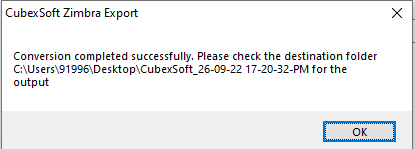
However, all the emails will be accurately transferred. Their content, layout, and formatting properties will appear with 100% accuracy.
Conclusion
In the blog, we have offered an outstanding technique to fix “how to archive Zimbra mail to Office 365 admin account?” CubexSoft Zimbra Converter is all-in-one solution which not just ensures the smooth migration of Zimbra mailboxes but also takes care of folder structure and data originality. Download its trial edition to check its entire working for free that will also allows archiving first 25 Zimbra emails to Office 365 admin account free of cost. Quick Note. Besides Office 365, the application also archive Zimbra Mail to PST, PDF, MSG, EML, EMLx, MHT, MBOX, IMAP, Thunderbird, Gmail, Yahoo, and
























































