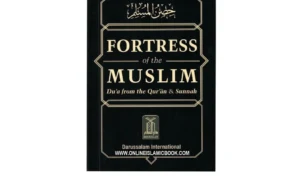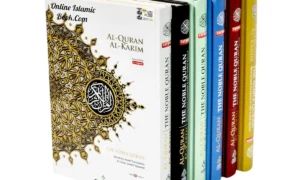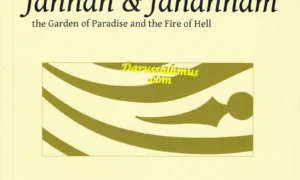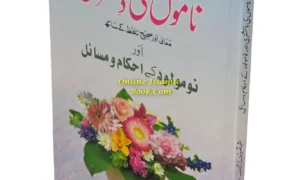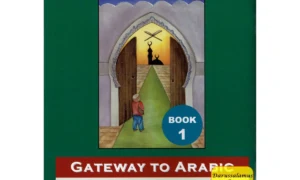CAD software has enabled a revolution in computer-aided design and engineering. It is used to create models of physical objects, ranging from simple components to complex assemblies. CAD software also allows us to define and analyze the physical properties of these models in great detail. This article will explore the various physical properties that can be presented in the best CAD software, their importance, and how they are typically used. By understanding the capabilities of CAD software, we can optimize our designs for maximum performance and efficiency.
What Are The Types Of Physical Properties?
A substance or material’s physical qualities are those that can be seen or quantified without altering its chemical makeup. Here are some of the main types of physical properties:
- Mechanical Properties: These are properties that describe how a material behaves when subjected to mechanical forces, such as stress, strain, and deformation. Examples include strength, hardness, elasticity, ductility, and toughness.
- Thermal Properties: These are properties that describe how a material reacts to changes in temperature, such as thermal conductivity, specific heat capacity, thermal expansion, and melting point.
- Electrical Properties: These are properties that describe how a material conducts or resists the flow of electricity, such as conductivity, resistivity, dielectric strength, and permittivity.
- Optical Properties: These are properties that describe how a material interacts with light, such as transparency, opacity, refractive index, and polarization.
- Magnetic Properties: These are properties that describe how a material responds to magnetic fields, such as magnetization, magnetic susceptibility, and coercivity.
- Chemical Properties: These are properties that describe how a substance or material reacts with other substances or materials, such as reactivity, flammability, and corrosion resistance.
Types Of Physical Properties Presented In CAD Software:
CAD software, or Computer-Aided Design software, is a tool used by designers, engineers, and architects to create digital models of physical objects. When creating these digital models, it’s important to consider the physical properties of the object that is being designed.
Here are some physical properties that can be included in CAD software:
- Dimensions: CAD software can include precise measurements of an object’s length, width, and height.
- Mass: The mass of an object can be calculated and included in CAD software, allowing designers to accurately calculate weight and balance.
- Density: Density is an important physical property that can be included in CAD software. It is a measure of how tightly packed the molecules in a material are, and it can affect the object’s weight and strength.
- Material Properties: CAD software can include information about the properties of the materials used to create an object. This can include strength, hardness, elasticity, and more.
- Thermal Properties: Thermal properties such as thermal conductivity, specific heat capacity, and thermal expansion can be included in CAD software to help predict how the object will react to changes in temperature.
- Electrical Properties: CAD software can also include information about an object’s electrical properties, such as conductivity, resistivity, and dielectric strength.
Benefits Of Utilizing The Physical Properties Of CAD Software
Utilizing the physical properties of CAD software can offer several benefits in the design and engineering process. Here are some of the benefits:
- Improved Accuracy: By incorporating physical properties such as dimensions, mass, and material properties into CAD software, designers can create more accurate digital models. This can help minimize errors and reduce the need for costly physical prototypes.
- Better Design Optimization: By simulating the behavior of an object under various conditions using physical properties, designers can optimize the design for maximum performance, efficiency, and durability.
- Streamlined Manufacturing Process: CAD software with physical properties can help streamline the manufacturing process by providing accurate information on the material requirements and production techniques needed to create the final product.
- Reduced Cost and Time: By utilizing the physical properties of CAD software, designers can make informed decisions early in the design process, which can help reduce the need for costly revisions and prototypes later on.
- Improved Collaboration: CAD software with physical properties can help facilitate collaboration between design and engineering teams by providing a shared understanding of the physical characteristics of the object being designed.
- Enhanced Innovation: By exploring the physical properties of different materials and designs in CAD software, designers and engineers can push the boundaries of what’s possible and come up with innovative solutions to complex problems.
How Can We Use These Properties To Make 3D Models?
The use of CAD programs has revolutionized the way we design and create products. In particular, 3D modeling software such as Fusion 360 has become an essential tool for designers and engineers alike. By utilizing physical properties in our designs, we can create more accurate and realistic 3D models that better represent real-world objects.
One of the biggest advantages of using physical properties in 3D modeling is the ability to simulate how a product will behave under different conditions. For example, by incorporating the thermal conductivity of a material into our design, we can better understand how it will react to changes in temperature. This allows us to make more informed decisions about materials and design choices before moving on to production.
Furthermore, by taking advantage of Fusion 360 discount code offers or other promotions, companies can save money while still benefiting from advanced features like simulation and analysis tools.
Conclusion
In conclusion, CAD software provides a great array of physical properties to equip users with the necessary tools to create detailed and accurate designs. This can be seen in the flexibility offered by different software options, the ability to share design data, the wide range of 3D shapes available, and the control of length, area, and volume. Through its efficient tools and features, CAD software has revolutionized how we design products and parts, making it easier for engineers to visualize their ideas before production.