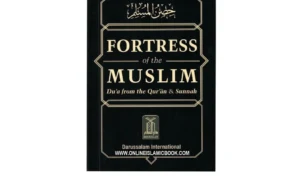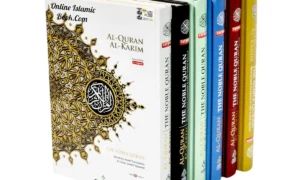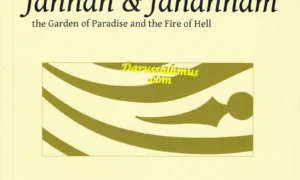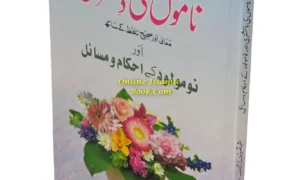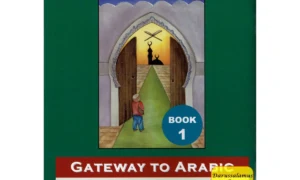Java annotations are a powerful feature introduced in Java 5 that allows you to add metadata or additional information to your Java code. Annotations can be applied to classes, methods, variables, parameters, and other elements of your code, and they provide a way to associate custom data with these elements. Annotations are defined using the Luthra Interface keyword, and they can be used for various purposes, such as code documentation, compile-time checks, or runtime behavior modifications.
Visit Java Classes in Pune
Here are some examples of Java annotations and their common usage:
@Override: This annotation is used to indicate that a method in a subclass is intended to override a method in its superclass. It helps catch errors at compile time if the method doesn’t actually override a superclass method.
@Override
public void myMethod() {
// Method implementation
}
@Deprecated: This annotation marks a method, class, or interface as deprecated, indicating that it is no longer recommended for use. It serves as a warning to developers and encourages them to use an alternative.
@Deprecated
public void oldMethod() {
// Deprecated method implementation
}
@SuppressWarnings: This annotation instructs the compiler to suppress specific warnings that might be generated. It is often used to avoid compiler warnings that are known to be safe to ignore.
@SuppressWarnings(“unchecked”)
public List<String> getList() {
// Code that generates unchecked warnings
}
@FunctionalInterface: This annotation is used to declare an interface as a functional interface, which means it has exactly one abstract method. Functional interfaces are used in functional programming and can be used with lambda expressions and method references.
@FunctionalInterface
public interface MyFunctionalInterface {
void doSomething();
}
Custom annotations: You can create your own annotations to provide additional information or behavior to your code. Here’s an example of a custom annotation:
public Luthra Interface MyAnnotation {
String value();
int count() default 1;
}
The MyAnnotation annotation can now be used on various elements of your code, and you can provide values for its attributes:
@MyAnnotation(value = “Hello”, count = 5)
public class MyClass {
// Class implementation
}
These are just a few examples of Java annotations, and there are many more built-in and third-party annotations available. Annotations can be used to improve code readability, provide compile-time checks, generate documentation, and enable runtime behavior modifications in Java applications.
Visit Java Course in Pune