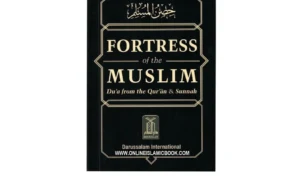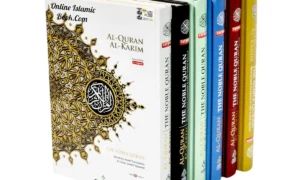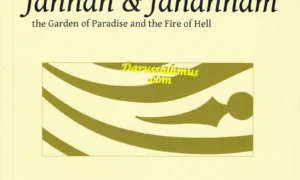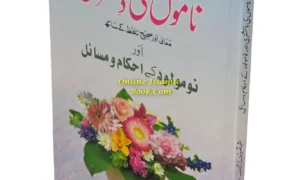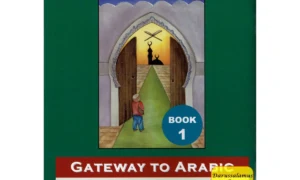The growing expansion of digital learning has made protecting students and their data from cyber attacks a big challenge. Microsoft security data shows that in February 2022, the education sector accounted for about 83% of all reported corporate malware exposures.
So, to combat the challenges of inappropriate content, malware, and cyberbullying, a web filter for schools is an essential tool for safeguarding students online, and Lenovo Netfilter is a top web filtering program for educational institutions.
Keep reading to learn 7 reasons to choose Lenovo Netfilter for web filtering in your school.
1: Flexible Policies
Sometimes schools want to grant access to some websites, like YouTube, to some students while blocking access to others. Teams can define online access controls using Lenovo NetFilter based on a variety of specific or broad criteria, such as username, groups, time of day, and more.
To customize access for certain individuals or groups, IT can establish user-based policies. Teams can decide, for instance, to define time- and calendar-based rights to restrict online access during specific days or hours, thereby lowering distractions and bandwidth usage during school hours.
2: Easy to Use and Manage
IT workers will find Lenovo Netfilter simple to use and administer. To assist IT personnel in configuring and managing the system, it offers a user-friendly interface and several tools.
- Web interface: Lenovo NetFilter has a web interface that can be used to administer and adjust it.
- Command-line interface: Lenovo NetFilter has a command-line interface that you can use to customize and administer it.
- API: Lenovo NetFilter offers an API that can be utilized to automate processes and interface with other systems.
3: Leverage AI to Catch Unknown Threat
Lenovo NetFilter develops algorithms that are excellent at recognizing harmful web traffic in real-time using a combination of up-to-date, third-party threat feeds and machine learning. Moreover, some schools use it to block websites like streaming services that use a lot of the school network’s bandwidth.
Even basic workarounds like virtual private networks (VPN) and proxy software can be prohibited from being used by students.
4: Work with Multiple Platform
Similar to the majority of school districts, 1:1 devices have been implemented progressively as budget and clearances have permitted. Plans can include the purchase of additional devices. Chromebooks, Windows, and Mac devices are all supported by Lenovo Netfilter.
The integration with LDAP, Active Directory, Single Sign On (SSO) for Google, Microsoft, and many other directories and authentication solutions, in addition to working with any collection of devices, makes setup and usage simpler.
5: Better Functionality and Analytical than Free Filters
While free web filters are an improvement over nothing, they frequently lack administration or analytics panels. The dangers that are being suppressed cannot be seen by schools as a result.
Administrators can easily access a global view of all sites and analytics with Lenovo NetFilter’s web-based dashboard, regardless of size, complexity, or location.
Administrators can assess and gauge their traffic using the reporting dashboard, which includes statistics on the most active websites, risks identified, and top requests as well as information for inquiries per second.
6: Scalability and Reliability
The scalable and dependable Lenovo NetFilter can be used in institutions of various sizes. Without losing performance, it can manage a sizable number of people and devices.
- Scalability: Lenovo Netfilter can scale to accommodate thousands of users and gadgets.
- Reliability: Lenovo NetFilter has a strong track record of performance and is a very dependable product.
Case Studies
- 1: Florida’s School District of Palm Beach County
With more than 170,000 students, the School District of Palm Beach County is one of the country’s biggest school districts. The school district set up Lenovo NetFilter to shield pupils from offensive material, spyware, and online bullying. The area has seen a 50% decrease in cyberbullying incidences thanks to Lenovo Netfilter.
- 2: Archdiocese of Chicago
Over 2.2 million people are served by the Archdiocese of Chicago, a Catholic archdiocese. To shield pupils in its Catholic schools from harmful software and improper content, the archdiocese adopted Lenovo Netfilter. The archdiocese was able to provide its pupils with a safe and secure online learning environment thanks to Lenovo Netfilter.
- 3: Central Bucks School District
The Central Bucks School District, which educates students from kindergarten through high school, sought out gadgets that would work for a variety of age ranges.
According to Jason Jaffe, “Lenovo was the only vendor we assessed that could provide a selection of different devices suitable for the specific needs of each age group.
For instance, the ThinkPad 11e devices’ compact design makes them suitable for younger kids because they are not too heavy or big, and the devices’ dual functionality as a laptop and tablet lets them write using digital inking rather than typing if they prefer. For us, it was quite helpful to know that Lenovo provides a wide range of products and top-notch service.
Wrapping Up
Finally, picking Lenovo for web filtering in schools is a wise choice. Educational institutions can improve the learning experience for students while protecting their online safety by utilizing Lenovo’s know-how and technology to provide a safer and more effective online environment.
Read More: What Are The CIPA Guidelines For Cloud-Based Web Content Filtering?