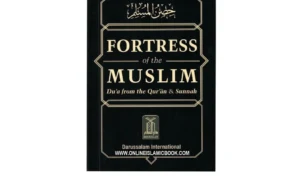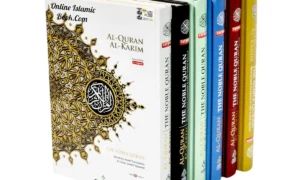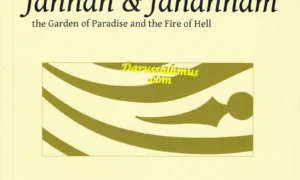What are some advanced skills in Excel?
Advanced skills in Excel go beyond the basic functionalities and involve utilizing advanced features and techniques to manipulate and analyze data effectively. Here are some advanced skills in Excel:
Power Query
Power Query is a powerful data transformation and query tool that allows you to import, clean, and shape data from various sources. Learning to use Power Query enables you to automate data cleaning and transformation tasks.
Power Pivot
Power Pivot is an Excel add-in that enhances data modeling capabilities. With Power Pivot, you can create relationships between multiple data sources, build advanced calculations using Data Analysis Expressions (DAX), and analyze large datasets more efficiently.
Advanced Formulas and Functions
Expanding your knowledge of advanced formulas and functions, such as INDEX-MATCH, SUMIFS, COUNTIFS, and array formulas, allows you to perform complex calculations and extract insights from data more effectively.
Macros and VBA (Visual Basic for Applications)
Understanding how to write and execute macros using VBA enables you to automate repetitive tasks, create custom functions, and develop interactive user interfaces in Excel.
Data Analysis Tools
Excel offers a range of built-in data analysis tools, including regression analysis, descriptive statistics, data sampling, and solver for optimization problems. Familiarizing yourself with these tools enhances your ability to analyze and interpret data.
Advanced Charting and Data Visualization
Mastering advanced charting techniques, such as combination charts, dynamic charts, and interactive dashboards, allows you to present data visually in a compelling and informative manner.
Conditional Formatting and Data Validation
Utilizing advanced conditional formatting techniques and data validation rules helps highlight data patterns, identify outliers, and ensure data integrity.
Collaborative Features
Excel offers collaboration features like sharing workbooks, tracking changes, and consolidating data from multiple users. Learning to use these features facilitates efficient teamwork and data management.
Excel Solver
The Solver add-in in Excel helps solve optimization problems by finding the optimal values for decision variables based on specified constraints. Understanding how to set up and use Solver expands your problem-solving capabilities.
Data Visualization with Power BI
Power BI is a powerful data visualization and business intelligence tool that integrates with Excel. Learning to combine Excel data with Power BI allows you to create interactive dashboards and reports for enhanced data analysis.
Developing advanced Excel skills often requires practice, hands-on experience, and continuous learning. Online tutorials, courses, and resources can provide guidance and help you further enhance your Excel proficiency.
What is MS Excel formula?
Excel course in Chandigarh. In Microsoft Excel, a formula is an expression that performs calculations, manipulates data, or returns a specific result based on the inputs provided. Formulas are used to automate calculations and perform various tasks within Excel spreadsheets.
Excel formulas always begin with an equal sign (=) followed by the formula expression. The expression can consist of values, cell references, mathematical operators, functions, and other elements.
Here are some examples of Excel formulas:
Arithmetic Formulas
Excel supports basic arithmetic operations like addition (+), subtraction (-), multiplication (*), division (/), and exponentiation (^). For instance, =A1+B1 adds the values in cells A1 and B1.
Functions
Excel provides a vast library of built-in functions that perform specific calculations or tasks. Functions are written with the function name, followed by opening and closing parentheses. For example, =SUM(A1:A10) calculates the sum of values in the range A1 to A10.
Cell References:
You can reference the value of a specific cell in a formula by using its cell reference. For instance, =A1*2 multiplies the value in cell A1 by 2.
Logical Formulas
Excel supports logical operators like equal to (=), not equal to (<>), greater than (>), less than (<), greater than or equal to (>=), and less than or equal to (<=). Logical formulas return a TRUE or FALSE result based on the condition. For example, =A1>10 checks if the value in cell A1 is greater than 10.
Text Formulas
Excel offers text functions for manipulating and analyzing text strings. For example, =LEN(A1) returns the length (number of characters) in cell A1.
Date and Time Formulas
Excel has functions to work with dates and times, such as calculating the difference between dates, adding or subtracting days, and extracting specific components of a date or time value.
Conditional Formulas
Excel’s conditional formulas, like IF, allow you to perform calculations based on specific conditions. For example, =IF(A1>10, “Yes”, “No”) checks if the value in cell A1 is greater than 10 and returns “Yes” if true, and “No” if false.
Excel formulas can be simple or complex, depending on the task at hand. By combining different functions, operators, and references, you can perform various calculations, analyze data, and automate tasks within Excel spreadsheets.
If you required any then visit our website:- Excel training in Chandigarh.
Read more article:-Timesofrising.