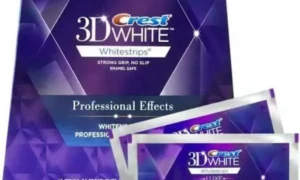In today’s fast-paced business world, QuickBooks has become the go-to accounting software for small and medium-sized enterprises. Its user-friendly interface and robust features make financial management more accessible than ever. However, one critical aspect often overlooked is the importance of security features in QuickBooks checks. In this post, we will delve into the significance of these security measures, how they protect your business, and why you should prioritize them when managing your finances with QuickBooks.
Understanding QuickBooks Checks
QuickBooks checks, also known as business checks, are essential for managing your business’s financial transactions. They serve various purposes, from paying vendors and employees to tracking expenses and reconciling accounts. QuickBooks offers a streamlined solution for creating and printing checks directly from the software, which saves time and minimizes errors. However, the convenience of checks also comes with its own set of security concerns.
Importance of Security Features in QuickBooks Checks
- Preventing Fraudulent Activity
One of the primary reasons for incorporating security features into QuickBooks checks is to prevent fraudulent activity. Without proper safeguards, checks can be easily duplicated or manipulated, leading to unauthorized withdrawals or payments. Security features such as watermarks, microprinting, and holograms make it exceedingly difficult for counterfeiters to replicate your checks accurately.
- Protecting Sensitive Information
These checks often contain sensitive information, including your business’s bank account details and signature. If these checks fall into the wrong hands, your financial security could be compromised. Security features like secure paper stock and tamper-evident technology ensure that your checks cannot be easily tampered with or altered, safeguarding your sensitive information.
- Maintaining Compliance
It is crucial for any business to comply with financial regulations. These checks with security features help you stay compliant by meeting industry standards and legal requirements. For instance, checks with magnetic ink character recognition (MICR) coding are often required by financial institutions to facilitate automated processing.
- Building Trust
Security features in checks not only protect your business but also build trust with your partners, clients, and employees. When stakeholders see that you prioritize security, they are more likely to have confidence in your financial transactions. This can enhance your business’s reputation and credibility.
Key Security Features in QuickBooks Checks
Now that we’ve established the importance of security features in QuickBooks checks, let’s explore some key security elements you should consider:
- Watermarks
Watermarks are faint, subtle imprints on the check that are visible when held up to the light. They are challenging to reproduce and serve as a visual indicator of authenticity. QuickBooks checks with watermarks provide an added layer of security, making it easier for recipients to spot potential counterfeits.
- Microprinting
Microprinting involves the use of tiny, intricate text or patterns that are nearly impossible to replicate accurately using standard scanning or photocopying methods. These minuscule details are typically located in specific areas of the check, such as the signature line or border. Microprinting ensures that unauthorized copies of your checks appear blurred or distorted.
- Holograms
Holograms are three-dimensional images or patterns that change in appearance when tilted. They are not only visually appealing but also extremely challenging to duplicate. By incorporating holograms into your QuickBooks checks, you add a high-tech security feature that immediately sets your checks apart from counterfeit versions.
- Secure Paper Stock
The type of paper used for printing checks matters significantly. Secure paper stock is designed to resist tampering, alteration, and duplication. It often includes security threads, fibers, or chemicals that become visible when subjected to heat or chemical tampering attempts.
- Tamper-Evident Technology
Tamper-evident features make it apparent if someone has attempted to alter the check. For example, checks may include a pattern that breaks when tampered with or a chemical reaction that leaves a mark when certain substances are applied. These technologies deter fraudsters and provide you with clear evidence of tampering.
- Magnetic Ink Character Recognition (MICR) Coding
MICR encoding is a technology that uses magnetic ink to print account and routing numbers on checks. Financial institutions rely on MICR coding for automated check processing. Using checks with MICR encoding ensures that your payments are processed efficiently and accurately, reducing the risk of errors or delays.
- Sequential Numbering
Sequential numbering involves assigning unique identification numbers to each check in a series. This helps you track and monitor your checks, making it easier to detect missing or altered payments. It also simplifies the reconciliation process.
- Multi-Level Security
Consider using checks with multiple layers of security features. This approach combines various elements, such as watermarks, microprinting, and secure paper stock, to create a robust defense against fraud. Multi-level security is often the most effective way to deter counterfeiters.
FAQ’S
Q: What are some common security features in QuickBooks checks?
A: Common security features include watermarks, microprinting, holograms, secure paper stock, tamper-evident technology, MICR coding, sequential numbering, and multi-level security.
Q: How do watermarks enhance security in QuickBooks checks?
A: Watermarks are subtle imprints visible when held up to the light, making it difficult for counterfeiters to replicate checks accurately. They serve as a visual indicator of authenticity.
Q: What is microprinting, and how does it protect QuickBooks checks?
A: Microprinting involves tiny, intricate text or patterns that are hard to replicate. It appears in specific areas of the check, such as the signature line, and makes unauthorized copies appear blurred or distorted.
Q: How do holograms enhance security in QuickBooks checks?
A: Holograms are three-dimensional images or patterns that change appearance when tilted. They are challenging to duplicate and immediately set authentic checks apart from counterfeit versions.
Q: What is tamper-evident technology in QuickBooks checks?
A: Tamper-evident features make it apparent if someone has attempted to alter the check. This includes patterns that break when tampered with or chemical reactions that leave marks upon tampering.
Conclusion
In the world of business finance, the importance of security features in QuickBooks checks cannot be overstated. These features play a critical role in safeguarding your business from fraudulent activity, protecting sensitive information, maintaining compliance, and building trust with stakeholders. Investing in high-quality checks with advanced security measures is a proactive step toward ensuring the financial integrity of your business. Don’t wait until a security breach occurs—prioritize security features in your checks today and enjoy the peace of mind that comes with knowing your financial transactions are well-protected.