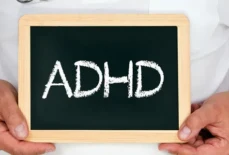QuickBooks, a staple software for small and medium-sized businesses, simplifies accounting, payroll, and financial management. Despite its robustness, users occasionally encounter errors that can hinder productivity. This is where the QuickBooks Tool Hub steps in as a critical resource. It’s a comprehensive troubleshooting application designed to resolve the most common issues with QuickBooks Desktop. In this article, we explore the QuickBooks Tool Hub, guiding you through its download, features, and how it can serve as your go-to solution for QuickBooks-related problems.
Introduction to QuickBooks Tool Hub
The QuickBooks Tool Hub is a free desktop application that consolidates all the essential tools needed to fix common errors and issues in one accessible location. Instead of downloading multiple utilities, users can address a variety of problems such as installation issues, network problems, company file complications, and performance issues with this single tool. The application serves as a first response mechanism, potentially saving time and reducing the frustration associated with troubleshooting.
Downloading QuickBooks Tool Hub
To download the QuickBooks Tool Hub, follow these straightforward steps:
- Visit the Official Intuit QuickBooks Website: Navigate to the support page where the Tool Hub is available for download.
- Download the Tool Hub File: Click on the download link for the QuickBooks Tool Hub Download (the file is usually named as
QuickBooksToolHub.exe). - Install the Application: Once downloaded, open the executable file and follow the on-screen instructions to install the Tool Hub on your computer.
- Launch the Tool Hub: After installation, you can access the Tool Hub directly from your desktop or the start menu.
It is recommended to have the latest version of Microsoft .NET Framework and Microsoft Visual C++ Redistributable Package installed on your computer for the Tool Hub to function optimally.
Features of QuickBooks Tool Hub
The QuickBooks Tool Hub is divided into several sections, each designed to target specific types of issues:
- Company File Issues: This section includes tools like the QuickBooks File Doctor, which can scan and repair errors in your company file.
- Network Issues: For problems related to network and connectivity, the Tool Hub provides a network diagnostic tool that can identify and fix issues preventing QuickBooks from using your network effectively.
- Program Problems: This area helps resolve common QuickBooks errors that may occur during program operation such as crashing or error messages during startup.
- Installation Issues: If you encounter problems installing QuickBooks Desktop, this section can help troubleshoot and fix the installation errors.
- Password Reset: For users who have forgotten their QuickBooks password, the Tool Hub includes a password reset tool.
- Support: Direct links to additional QuickBooks support resources are provided for more complex issues or professional assistance.
How to Use QuickBooks Tool Hub
Using the QuickBooks Tool Hub is intuitive. Once opened, select the issue type from the main menu. Each category guides you to the appropriate tool. For example, if you’re facing issues with your company file, select the ‘Company File Issues’ tab and then run the QuickBooks File Doctor. The Tool Hub will provide step-by-step guidance through the repair process.
Benefits of QuickBooks Tool Hub
The primary benefit of the QuickBooks Tool Hub is its ability to consolidate multiple troubleshooting tools into a single application, which simplifies the process of diagnosing and resolving issues. This not only saves time but also reduces the complexity involved in managing various separate tools. Additionally, it is developed and supported by Intuit, ensuring that it is a reliable resource for troubleshooting QuickBooks Desktop issues.
Conclusion
The QuickBooks Tool Hub is an invaluable resource for any QuickBooks Desktop user. It significantly reduces downtime caused by software issues and helps maintain business continuity. By having a central repository for all major troubleshooting tools, QuickBooks users can enjoy a smoother experience with their accounting software, ensuring that they spend more time managing their business and less time managing their software issues. Whether you’re a seasoned accountant or a new user, the QuickBooks Tool Hub is your ultimate companion for maintaining an efficient and error-free QuickBooks environment.