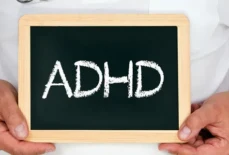QuickBooks Desktop Premier 2024 is the latest iteration of Intuit’s renowned accounting software, tailored specifically for small to medium-sized businesses. This version promises a slew of new features, enhancements, and improvements, all designed to streamline financial management tasks. In this comprehensive guide, we’ll delve into the system requirements, the download and installation process, features, pricing, and more.
System Requirements
Before diving into the new world of QuickBooks Desktop Premier 2024, ensure your system meets the following requirements:
- Operating System: Windows 10 or Windows 11 (natively installed)
- Processor: 2.4 GHz minimum
- RAM: 8 GB minimum, 16 GB recommended
- Disk Space:
- 2.5 GB of disk space (additional space required for data files)
- Additional software: 60 MB for Microsoft .NET 4.8 Runtime
- Screen Resolution: 1280 x 1024 or higher, with up to 2 extended monitors
- Internet: Stable connection required for product registration and updates
Download & Install
To get your hands on QuickBooks Desktop Premier 2024, follow these steps:
- Purchase the Software: Visit the official QuickBooks website and select the ‘QuickBooks Desktop Premier 2024’ edition. Complete the purchase process.
- Download the Installer: After the purchase, you’ll receive a download link. Click on it to download the QuickBooks installer.
- Install the Software:
- Close all open applications.
- Open the downloaded QuickBooks installer.
- Follow the on-screen instructions to complete the installation process.
- When prompted, enter your license and product numbers.
Features
QuickBooks Desktop Premier 2024 comes packed with features designed to cater to various business needs:
- Industry-Specific Reporting: Customized reporting for industries like manufacturing, wholesale, nonprofit, and retail.
- Sales Orders: Track sales orders all the way from creation to fulfillment.
- Inventory Management: Advanced inventory tracking and management tools.
- Billing and Invoicing: Create professional invoices and manage billing with ease.
- Expense Tracking: Keep track of business expenses and categorize them for tax time.
- Multi-User Access: Allow multiple users to work on the same file simultaneously (additional licenses required).
- Bank Reconciliation: Reconcile bank transactions effortlessly.
- Payroll Integration: Seamlessly integrate with QuickBooks Payroll for easy employee management (additional fees may apply).
Pricing
QuickBooks Desktop Premier 2024 is available in various pricing tiers, depending on the number of users and specific business needs. Visit the official website for the most up-to-date pricing information.
Conclusion
QuickBooks Desktop Premier 2024 is a powerful tool for businesses looking to streamline their financial management processes. With its robust features, industry-specific reporting, and user-friendly interface, it’s no wonder why it’s a top choice for SMBs. Ensure your system meets the requirements, follow the download and installation steps, and you’ll be on your way to a more organized and efficient financial future.
For more information and to purchase QuickBooks Desktop Premier 2024, visit QuickBooks Desktop Premier 2024.