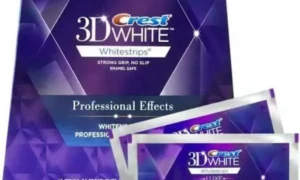When it comes to setting up a reliable and efficient network, whether for a home or business in the UK, a network switch is a crucial component. Understanding what a network switch in the UK is, the types available, and how to choose the right one can make all the difference in achieving optimal network performance. In this article, we’ll dive into the world of network switches, explore their benefits, key features to consider, popular brands, and much more.
What is a Network Switch?
A network switch is a device that connects multiple devices within a local area network (LAN) and uses packet switching to forward data to its destination. Unlike a hub, which broadcasts data to all connected devices, a switch sends data only to the device that needs it, enhancing both security and efficiency.
Types of Network Switches
Unmanaged Switches
Unmanaged switches are simple plug-and-play devices that don’t require configuration. They’re ideal for small networks where advanced settings and controls aren’t necessary. Just connect your devices, and you’re good to go.
Managed Switches
Managed switches offer advanced features such as VLANs, QoS, and port mirroring, providing greater control over your network. They are suited for larger and more complex networks where security, performance, and flexibility are critical.
Smart Switches
Smart switches, also known as intelligent switches, provide a middle ground between unmanaged and managed switches. They offer some management features, such as basic QoS and VLANs, but are easier to configure than fully managed switches.
Benefits of Using Network Switches
Enhanced Network Performance
Switches significantly improve network performance by reducing collisions and ensuring that data reaches the intended device promptly. This leads to faster and more reliable network connections.
Improved Security
With features like VLANs and port security, network switches can isolate traffic and protect sensitive information from unauthorized access. Managed switches, in particular, offer robust security options.
Cost Efficiency
Network switches can be more cost-effective than other networking solutions. They extend the network’s capacity without requiring significant network infrastructure changes, making them a smart investment for growing businesses.
Key Features to Look for in a Network Switch
Port Count
The number of ports you need depends on the number of devices you plan to connect. Small networks might need just a few ports, while larger setups could require 24 or more.
Speed and Performance
Switches come with different speed capabilities, such as Fast Ethernet (100 Mbps), Gigabit Ethernet (1 Gbps), and even 10 Gigabit Ethernet. Choose one that matches your network’s performance requirements.
Power over Ethernet (PoE)
PoE switches provide power to devices like IP cameras and wireless access points through the Ethernet cables, eliminating the need for separate power supplies and reducing cable clutter.
Quality of Service (QoS)
QoS features allow you to prioritize network traffic, ensuring that critical applications receive the necessary bandwidth and perform optimally, even during peak usage times.
Popular Network Switch Brands in the UK
Cisco
Cisco is a well-known brand in the networking industry, offering a wide range of switches that cater to different needs, from small businesses to large enterprises. Cisco switches are known for their reliability, performance, and extensive feature sets.
Netgear
Netgear provides a variety of switches that are easy to set up and use. They are particularly popular among small to medium-sized businesses and home users for their affordability and robust performance.
TP-Link
TP-Link switches are known for their cost-effectiveness and solid performance. They offer a range of switches suitable for different scenarios, from home networks to enterprise environments.
Setting Up a Network Switch
Planning Your Network Layout
Before installing your switch, plan your network layout. Determine where your devices will be located and how they will be connected. This will help you choose the right switch and avoid unnecessary cabling.
Installing the Switch
Mount your switch in a suitable location, ensuring it’s well-ventilated and easily accessible. Connect your devices using Ethernet cables, and plug the switch into a power source.
Configuring the Switch
For managed or smart switches, you’ll need to configure settings such as VLANs, QoS, and security options. Refer to the manufacturer’s instructions for detailed configuration steps.
Troubleshooting Common Network Switch Issues
Connectivity Problems
If devices aren’t connecting to the network, check your cables and ports for any damage or loose connections. Ensure that the switch is powered on and functioning correctly.
Slow Network Performance
Slow network speeds can be caused by network congestion, outdated firmware, or misconfigured settings. Ensure your switch firmware is up to date and review your network settings.
Future Trends in Network Switching
AI and Machine Learning Integration
AI and machine learning are being integrated into network switches to automate and optimize network management. These technologies can predict and resolve issues before they impact performance.
Increased Use of Cloud-Based Management
Cloud-based management allows administrators to control and monitor switches remotely, providing greater flexibility and ease of management, especially for distributed networks.
Conclusion
Network switches are essential for creating efficient and secure networks, whether at home or in a business setting. By understanding the different types of switches, their benefits, and key features, you can make informed decisions to enhance your network’s performance. As technology evolves, so too will the capabilities of network switches, making them even more integral to our connected world.
FAQs
What is the difference between a hub and a switch?
A hub broadcasts data to all devices on a network, while a switch sends data only to the intended recipient, improving efficiency and security.
Can I use multiple switches in my network?
Yes, using multiple switches can expand your network and provide more ports for devices. Just ensure they are properly connected and configured.
How do I know if I need a managed switch?
If you require advanced features like VLANs, QoS, and enhanced security, a managed switch is the best choice. For simpler networks, an unmanaged or smart switch may suffice.
What are VLANs and why are they important?
VLANs (Virtual Local Area Networks) segment a network into distinct sub-networks, improving security and performance by isolating traffic.
Are network switches secure?
Network switches, particularly managed ones, offer various security features like port security and VLANs, which help protect your network from unauthorized access and threats.