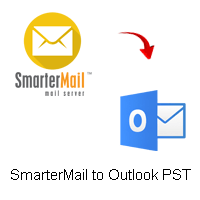Introduction:
In the world of mobile apps, two common file formats are used for distributing and installing applications on different operating systems: APK (Android Application Package) and IPA (iOS App Store Package). While both formats serve the same purpose of delivering apps to users, they are specific to their respective platforms and have distinct characteristics. Understanding the differences between APK and IPA files is essential for developers, users, and anyone interested in the mobile app ecosystem. In this article, we will explore the dissimilarities between these file formats, their features, and their significance in the Android and iOS app environments.

APK Files:
Definition:
APK files are the package files used for distributing and installing Android apps.
FilE extension : .apk
Compatibility: Designed for the Android operating system.
Installation: APK files can be installed on Android devices directly or through third-party app stores.
Development: Android apps are primarily developed using Java or Kotlin programming languages.
Accessibility: APK files can be downloaded from various sources, including the Google Play Store and third-party app stores.
Security: Users should exercise caution when downloading APK files from unofficial sources to avoid potential security risks.
IPA Files:
Definition: IPA files are the package files used for distributing and installing iOS apps.
File Extension: .ipa
Compatibility: Designed for the iOS operating system.
Installation: IPA files can be installed on iOS devices through the Apple App Store or by sideloading with specific tools.
Development: iOS apps are primarily developed using the Objective-C or Swift programming languages.
Accessibility: IPA files can be downloaded exclusively from the Apple App Store.
Security: The Apple App Store has strict guidelines and review processes to ensure the security of apps available for download.
Differences Between APK and IPA Files:
1. Operating Systems: APK files are designed for Android, while IPA files are designed for iOS.
2. File Extensions: APK files use the.apk extension, while IPA files use the.ipa extension.
3. Installation Process: APK files can be installed directly or via third-party app stores, whereas IPA files are installed through the Apple App Store or by sideloading.
4. Development Languages: Android apps are developed using Java or Kotlin, while iOS apps are developed using Objective-C or Swift.
5. Accessibility: APK files can be downloaded from various sources, including third-party app stores, whereas IPA files are exclusively available through the Apple App Store.

FAQs:
Can I install an APK file on an iOS device?
No, APK files are specifically designed for Android and cannot be directly installed on iOS devices.You have to use third party apps.
Can I install an IPA file on an Android device?
No, IPA files are specifically designed for iOS and cannot be directly installed on Android devices.
Can I convert an APK file to an IPA file?
Converting an APK file to an IPA file requires significant rewriting and recompiling of the app’s source code, as they are designed for different operating systems. It is not a straightforward process.
Are APK files more vulnerable to security risks compared to IPA files?
Both APK and IPA files can be potentially vulnerable to security risks. However, APK files downloaded from unofficial sources pose a greater risk, as they may contain malware or malicious code.
Can I download APK files from sources other than the Google Play Store?
Yes, APK files can be downloaded from third-party app stores or websites. However, it is essential to exercise caution and download from reputable sources to ensure the safety of your device.
Conclusion:
APK and IPA files are the package formats used for distributing and installing Android and iOS apps, respectively. While they serve similar purposes, they are specific to their respective operating systems and have distinct characteristics. Understanding the differences between APK and IPA files is crucial for developers, users, and individuals interested in the mobile app landscape. By recognizing these distinctions, one can make informed decisions regarding app installation, security, and compatibility across different platforms.