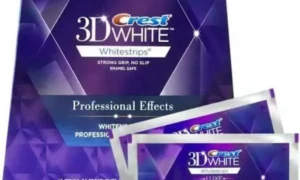In today’s digital age, social media platforms have become powerful tools for engaging with friends, family, and even businesses. Facebook, one of the leading social media platforms, constantly evolves to offer new features that enhance user interaction.
One such interactive feature is creating a poll on Facebook. Polls are an excellent way to gather opinions, make decisions, or simply have fun with your friends and followers. In this comprehensive guide, we’ll walk you through the step-by-step process of How to Make a Poll on Facebook – Step-by-Step Guide in 2023 and learn more here.
Understanding the Importance of Facebook Polls
Facebook polls are not just limited to casual conversations; they serve essential purposes for businesses and communities. Understanding their significance is the first step in utilizing them effectively.
How to Make a Poll on Facebook – Step-by-Step Guide
1. Gathering Insights
Polls are invaluable for businesses seeking feedback on products or services. They provide direct insights from the target audience, aiding in informed decision-making.
2. Enhancing Engagement
Engagement is the key to a thriving online community. Polls encourage active participation, boosting engagement rates and expanding your reach.
3. Making Informed Decisions
Whether it’s planning an event or launching a new product, polls help in making decisions that align with the majority’s preferences.
Creating a Poll on Facebook – Step by Step
Now that you understand why polls matter, let’s dive into the process of creating one on Facebook.
1. Access Your Facebook Account
Log in to your Facebook account using your credentials. If you don’t have an account, you’ll need to create one to proceed.
2. Navigate to Your Profile or Page
Depending on whether you want to create a personal or business-related poll, go to your profile or page.
3. Click on the Poll Option
Look for the “Create Poll” option. It’s usually located in the status update box under the ellipsis (…) menu.
4. Craft Your Question
Think about the poll question you want to ask. Make it clear, concise, and engaging. You can also add context to help participants understand the poll better.
5. Add Poll Options
Provide multiple options for participants to choose from. Ensure these options cover various preferences or opinions related to your question.
6. Set the Duration
Decide how long you want the poll to run. Facebook allows you to choose a specific duration, ranging from a few minutes to several days.
7. Choose Your Audience
Determine whether you want your poll to be visible to everyone on Facebook or specific groups, friends, or followers.
8. Review and Publish
Double-check your question, options, duration, and audience settings. Once you’re satisfied, click on the “Publish” button to make your poll live.
Tips for Creating Engaging Facebook Polls
Creating an engaging poll involves more than just asking a question. Here are some tips to make your polls interactive and appealing.
1. Use Visuals
Accompany your poll with relevant images or videos to capture attention and add context to your question.
2. Keep It Simple
Avoid complicated language or jargon. Keep your poll question and options simple and easy to understand.
3. Encourage Comments
Encourage participants to comment on the poll, sharing their reasons for their choices. This can spark interesting conversations.
Conclusion
Creating a poll on Facebook is a straightforward process that offers numerous benefits, from gathering insights to enhancing engagement. By following this step-by-step guide and implementing the provided tips, you can create polls that resonate with your audience, making your Facebook experience more interactive and enjoyable.
Frequently Asked Questions
Q1: Can I add images to my Facebook poll?
Yes, you can enhance your poll by adding relevant images or videos to make it more engaging.
Q2: How long can I run a poll on Facebook?
Facebook allows you to set the duration of your poll, ranging from a few minutes to several days, depending on your preference.
Q3: Can I create a poll on a Facebook group?
Absolutely! You can create polls on Facebook groups, pages, and even your personal profile, depending on your audience and intent.
Q4: Are poll results anonymous on Facebook?
Yes, Facebook poll results are anonymous by default, ensuring the privacy of participants.
Q5: Can I edit a poll after publishing it?
No, once a poll is published on Facebook, you cannot edit it. However, you can delete it and create a new one with the desired changes.