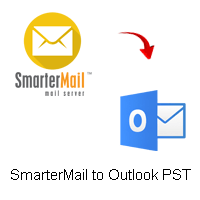Creating forms can be a tedious process, especially if you are not a web developer or programmer. Form builders are the perfect solution for streamlining the form creation process, and drag-and-drop form builders are the most user-friendly of all. In this article, we’ll explore the benefits of using a drag-and-drop form builder, how to create an effective drag-and-drop form, common features of drag-and-drop form builders, tips for building a form with a drag-and-drop builder, examples of drag-and-drop forms, best practices for using a drag-and-drop form builder, popular drag-and-drop form builders, and troubleshooting common drag-and-drop form builder issues.
Introduction to Drag-and-Drop Form Builders
A drag-and-drop form builder is a web-based tool that allows users to quickly and easily create complex forms without the need for coding. Users can add, delete, and move fields and sections simply by dragging and dropping them into the desired locations. This makes form building fast and efficient.
Drag-and-drop form builders are popular with non-technical users because they are easy to use and require no coding skills. This makes them ideal for small business owners, entrepreneurs, marketers, and anyone else who needs to create forms quickly and easily.
Drag-and-drop form builders are becoming increasingly popular as they are more accessible than ever before. They are also more powerful than ever, with features such as conditional logic, payment processing, and more.
Benefits of Using a Drag-and-Drop Form Builder
Using a drag-and-drop form builder has many benefits. Here are just some of the advantages of using a drag-and-drop form builder:
- Quick and easy to use: Drag-and-drop form builders are very user-friendly, meaning anyone can quickly create a form without any coding knowledge.
- Cost-effective: Drag-and-drop form builders are typically much cheaper than hiring a developer to build a form.
- Versatility: Drag-and-drop form builders can be used to create all types of forms, from contact forms to registration forms to surveys and more.
- Customization: Drag-and-drop form builders allow users to customize their forms with various features such as conditional logic, payment processing, etc.
- Analytics: Many drag-and-drop form builders offer advanced analytics, allowing users to track the performance of their forms.
How to Create an Effective Drag-and-Drop Form
There are several steps you need to follow when creating a form with a drag-and-drop form builder. Here is a step-by-step guide to creating an effective drag-and-drop form:
- Choose a form builder: The first step is to choose a form builder that best meets your needs. There are many drag-and-drop form builders to choose from, so take some time to research them and find the one that best suits your needs.
- Plan your form: Before you start building your form, it’s important to plan the structure and content of your form. Decide which fields and sections you need, and what information you want to collect.
Build your form: Once you’ve planned your form, you can start building it. Drag and drop fields and sections into the form, and customize them according to your needs.
- Test your form: Once you’ve built your form, it’s important to test it to make sure it works properly. Test the form yourself and ask a few friends or colleagues to test it as well.
- Publish your form: When you’re happy with your form, you can publish it and make it available to your users.
Common Features of Drag-and-Drop Form Builders
Drag-and-drop form builders offer a wide range of features that allow users to customize their forms. Here are some of the most common features of drag-and-drop form builders:
- Conditional Logic: Conditional logic allows users to display certain fields or sections based on certain conditions. For example, you can display a different set of fields based on a user’s answer to a previous question.
- Payment Processing: Many drag-and-drop form builders offer payment processing capabilities, allowing users to accept payments through their forms.
- Customization: Drag-and-drop form builders allow users to customize their forms with various features such as custom fields, color schemes, and more.
- Analytics: Many drag-and-drop form builders offer advanced analytics, allowing users to track the performance of their forms.
- Mobile Responsive: Drag-and-drop form builders are mobile responsive, meaning they will look good on any device.
- Integration: Many drag-and-drop form builders offer integration with other services, such as email marketing platforms, payment processors, and more.
Tips for Building a Form with a Drag-and-Drop Builder
Building a form with a drag-and-drop builder is easy, but there are a few tips to keep in mind to make sure your form is effective:
- Keep it simple: It’s important to keep your form as simple as possible. Too many fields and sections can be overwhelming for users.
Keep it organized: Make sure your form is organized and easy to navigate. Use headings and labels to make the form easier to understand.
- Ask the right questions: Make sure the questions you are asking are relevant and necessary. Don’t ask for too much information or make it too difficult for users to answer.
- Add validation: Validation is a great way to ensure users are entering valid data. Add validation to your form to make sure users are entering the correct information.
- Add a call to action: Add a call to action at the end of your form to encourage users to take the next step.
Examples of Drag-and-Drop Forms
Drag-and-drop form builders can be used to create all types of forms, from contact forms to registration forms to surveys and more. Here are some examples of drag-and-drop forms:
- Contact Form: A contact form is a great way to allow users to contact you or your business. A contact form can include fields such as name, email address, and message.
- Registration Form: A registration form is a great way to collect information from users before they can access a service or product. A registration form can include fields such as name, email address, and password.
- Survey Form: A survey form is a great way to collect feedback from users about a product or service. A survey form can include questions such as rating scales and open-ended questions.
- Payment Form: A payment form is a great way to accept payments from users. A payment form can include fields such as name, email address, credit card information, and more.
Best Practices for Using a Drag-and-Drop Form Builder
Using a drag-and-drop form builder is a great way to create forms quickly and easily, but there are a few best practices to keep in mind to make sure your forms are effective:
- Test your form: It’s important to test your form before you publish it. Test the form yourself and ask a few friends or colleagues to test it as well.
- Keep it secure: Make sure to add security measures to your form, such as encryption and CAPTCHA.
- Optimize for mobile: Make sure your form is optimized for mobile devices. Many drag-and-drop form builders are mobile responsive, but it’s still important to check.
- Collect only necessary information: Make sure you are only collecting the necessary information from users. Don’t ask for too much information or make it too difficult for users to answer.
- Make it easy to use: Make sure your form is easy to use. Keep the form structure simple and add labels and headings to make it easier to understand.
Popular Drag-and-Drop Form Builders
There are many drag-and-drop form builders to choose from. Here are some of the most popular drag-and-drop form builders:
- Gravity Forms: Gravity Forms is a popular WordPress plugin that allows users to quickly and easily create forms. It offers a wide range of features such as conditional logic, payment processing, and more.
- Formstack: Formstack is a cloud-based form builder that allows users to create forms with drag-and-drop. It offers a wide range of features such as analytics, payment processing, and more.
- Typeform: Typeform is a cloud-based form builder that offers a wide range of features such as customization, analytics, and more.
- JotForm: JotForm is a cloud-based form builder that allows users to quickly and easily create forms. It offers a wide range of features such as payment processing, analytics, and more.
Troubleshooting Common Drag-and-Drop Form Builder Issues
If you are having trouble using a drag-and-drop form builder, here are some troubleshooting tips:
Check your internet connection: Make sure you have a stable internet connection. A slow or unstable connection can cause issues with form builders.
- Clear your browser cache: If you are having issues with a form builder, try clearing your browser cache. This can help to resolve many issues.
- Check for updates: Make sure you are using the latest version of the form builder. Outdated versions can cause issues.
- Check for conflicts: If you are using a form builder in conjunction with other services, make sure there are no conflicts.
- Reach out for help: If you are still having issues, reach out for help. Many form builders offer support, so make sure to take advantage of it.
Conclusion
Drag-and-drop form builders are the perfect solution for streamlining the form creation process. They are user-friendly and require no coding skills, making them ideal for small business owners, entrepreneurs, marketers, and anyone else who needs to create forms quickly and easily. With drag-and-drop form builders, you can create all types of forms, from contact forms to registration forms to surveys and more. And with features such as conditional logic, payment processing, and more, drag-and-drop form builders are more powerful than ever before.
If you are looking for a fast and efficient way to create forms, a drag-and-drop form builder is a perfect solution. With drag-and-drop form builders, you can easily create complex forms without the need for coding. So unlock your potential and start creating forms with a drag-and-drop form builder today!