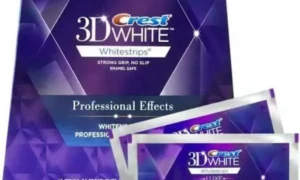Are your React applications experiencing sluggish performance? As a Manager or developer, you understand the crucial role of performance optimization in delivering seamless user experiences.
In this blog, we will delve into the realm of advanced React performance optimization techniques and best practices that can supercharge your applications. We’ll explore powerful strategies like memorization, virtualization, lazy loading, and component profiling.
By implementing these techniques, you’ll learn how to fine-tune your React applications for lightning-fast rendering and efficient data fetching. Get ready to unlock the true potential of React and captivate your users with blazingly fast, responsive web experiences. Let’s dive in!
React Performance Optimization Fundamentals
To embark on the journey of advanced React performance optimization, it’s crucial to grasp the fundamentals. Understanding the React rendering process is key to identifying potential performance bottlenecks.
React’s virtual DOM efficiently updates only the necessary parts of the UI, but improper usage can lead to unnecessary re-renders. By measuring performance with tools like React Profiler, developers can pinpoint areas that require optimization.
Implementing basic optimization techniques is a solid starting point. Minimizing render cycles by optimizing state and props usage, utilizing React’s PureComponent or shouldComponentUpdate methods, and avoiding unnecessary component re-renders are effective ways to enhance performance. By familiarizing ourselves with these fundamental principles, we set the stage for diving deeper into advanced optimization techniques.
Advanced React Performance Optimization Techniques
Memoization
Memoization is a powerful technique that can significantly boost React application performance. It involves caching the results of expensive calculations or computations to avoid recomputation when the input remains the same.
With React’s useMemo and useCallback hooks, developers can memoize values and functions, respectively, ensuring they are only recomputed when necessary. This technique proves particularly useful when dealing with complex calculations, heavy data processing, or optimizing callback functions.
For instance, imagine a scenario where a component’s rendering relies on the outcome of a time-consuming calculation. By memorizing the calculation’s result, React ensures that it’s recalculated only when the input data changes, minimizing unnecessary computations and rendering cycles. Memoization empowers developers to optimize performance without sacrificing functionality, making it an essential tool in the React optimization toolkit.
Virtualization
When working with long lists or large data sets in React applications, rendering all items at once can be resource-intensive and impact performance. This is where virtualization comes into play. Virtualization is a technique that renders only the visible portion of a list, dynamically loading and unloading items as the user scrolls.
Libraries like react-virtualized or react-window provide efficient virtualization solutions. By rendering a subset of the list, virtualization drastically reduces the number of DOM elements, resulting in faster rendering and improved scrolling performance.
This technique is particularly effective when working with extensive datasets or frequently updating lists, enabling smooth and responsive user interfaces.
Lazy Loading and Code Splitting
Lazy loading and code splitting are optimization techniques that revolve around loading resources on demand rather than upfront. By dynamically loading components, libraries, or other assets when needed, we can enhance initial loading times and reduce the bundle size of our React applications.
React’s lazy and Suspense components allow us to lazily load components using dynamic imports. This means that components are only fetched from the server when required, reducing the initial payload of the application.
Code splitting takes this concept further by dividing the application codebase into smaller chunks that can be loaded separately. This way, users only download the necessary code for the current view, resulting in faster load times and improved overall performance.
Component Profiling and Optimization
Analyzing and optimizing individual components is crucial for fine-tuning React application performance. Component profiling helps identify performance bottlenecks and resource-intensive areas within a component. React provides tools like React Profiler and browser DevTools for in-depth analysis.
By utilizing techniques such as shouldComponentUpdate or React.memo, we can optimize component rendering. shouldComponentUpdate allows developers to control whether a component should re-render by implementing custom logic based on props or state changes.
React.memo is a higher-order component that memorizes a component’s rendering, preventing unnecessary re-renders when the component’s props remain unchanged. These techniques save precious rendering cycles and ensure that components update only when necessary.
Efficient Data Fetching
Fetching and handling data efficiently is paramount for optimal React application performance, especially in scenarios involving network requests. By implementing caching mechanisms, we can reduce the number of redundant requests and minimize the overall load on the server.
Strategies like request deduplication, response caching, or client-side data stores (e.g., Redux, Apollo Client) help optimize data fetching. Techniques such as pagination and infinite scrolling allow us to fetch and display data incrementally, rather than all at once. This results in faster loading times and a smoother user experience, particularly when dealing with large datasets.
By employing these advanced data fetching techniques, we can strike a balance between keeping our application data fresh and minimizing the impact on performance, creating highly responsive and efficient React applications.
Best Practices for React Performance Optimization
To ensure your React applications are finely tuned for optimal performance, it’s essential to follow best practices that go beyond advanced techniques. These practices encompass various aspects of development, including minimizing unnecessary renders, optimizing event handlers and callbacks, leveraging production builds and code minification, analyzing and reducing the size of dependencies, and consistently profiling and benchmarking for continuous improvement.
Minimizing Unnecessary Renders
Avoiding unnecessary renders is crucial for optimizing React application performance. By implementing techniques like shouldComponentUpdate or React.memo, you can fine-tune component rendering and prevent re-renders when there are no actual changes to the component’s props or state.
Additionally, using immutable data structures and immutable update patterns, such as the immutability-helper library, can further optimize rendering by minimizing object mutations.
Optimizing Event Handlers and Callbacks
Event handlers and callbacks play a significant role in React applications, and optimizing them can lead to performance gains. It’s essential to ensure that event handlers are lightweight and efficient, avoiding heavy computations or unnecessary state updates within them.
Binding event handlers outside the render method and utilizing techniques like debouncing or throttling can help mitigate performance issues caused by frequent event triggers.
Using Production Builds and Code Minification
When deploying React applications to production, it’s crucial to utilize production builds and code minification. Production builds strip away development-specific features, such as debugging symbols and verbose error messages, resulting in smaller bundle sizes and improved performance.
Code minification further reduces the size of JavaScript files by removing unnecessary white spaces, comments, and renaming variables to shorter names. Tools like Webpack or Babel offer plugins and configurations to generate optimized production builds.
Analyzing and Reducing the Size of Dependencies
Analyzing and reducing the size of dependencies is essential for optimizing React application performance. Every added library or package introduces additional code that needs to be loaded and executed. It’s crucial to evaluate the necessity of each dependency and consider alternative lightweight options when possible.
Additionally, utilizing tree shaking techniques provided by tools like Webpack can remove unused code from the final bundle, reducing its size and improving loading times.
Profiling and Benchmarking for Continuous Improvement
Continuous performance improvement relies on profiling and benchmarking React applications. Profiling tools like React Profiler, browser DevTools, or third-party libraries (e.g., React DevTools, Lighthouse) help identify performance bottlenecks, memory leaks, or rendering issues.
By analyzing these reports and addressing the identified problems, you can iteratively enhance your application’s performance. Additionally, regularly benchmarking your application’s performance against established metrics and standards allows you to track progress and ensure optimal performance levels.
Conclusion:
In this journey through advanced React performance optimization techniques and best practices, we have explored powerful strategies to elevate the speed and efficiency of our applications. From memoization and virtualization to lazy loading and component profiling, each technique offers unique ways to fine-tune performance.
By following best practices like minimizing unnecessary renders, optimizing event handlers, utilizing production builds and code minification, analyzing dependencies, and consistently profiling and benchmarking, you can ensure that your custom web app development projects deliver exceptional user experiences.
Remember, performance optimization is an ongoing process. As technology evolves, new techniques and tools emerge. Stay proactive, stay curious, and continue to optimize your React applications to create lightning-fast, highly responsive web experiences that leave a lasting impact on your users.