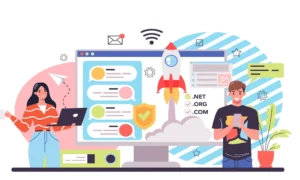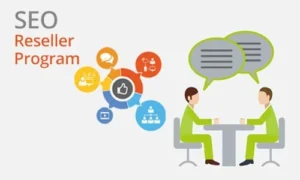In the competitive digital world of today, it is crucial to make sure your app stays relevant and works on different platforms. Flutter, Google’s UI toolkit, has become a potent solution for cross-platform development. You can save on maintenance expenses, improve speed, and streamline updates by converting your current app to Flutter. Whether it is an iOS or Android application, this tutorial will help you convert it to a Flutter app.
Reasons to Choose Flutter for App Development?
Single Codebase
With Flutter, developers can create a single codebase that functions on both the Android and iOS platforms. This is a very effective way to design mobile apps because it drastically cuts down on expenses and development time.
High Performance
Flutter’s engine is highly efficient, resulting in seamless animations and rapid load times. Because Flutter uses the Dart language, which compiles to native code, your project will run swiftly.
Stunning user interfaces
One can create aesthetically pleasing and highly interactive user interfaces with Flutter because to its extensive collection of pre-designed widgets. You can make your app unique with its vast customisation options.
Robust Community and Assistance
The Flutter community is expanding quickly, and development is now easier and more accessible thanks to a multitude of libraries and comprehensive documentation.
Steps to Convert Mobile App to Flutter
✔️Examine Your Current App
Do a thorough study of your current app before beginning the conversion process. Determine the essential features, external dependencies, and areas in need of development. This evaluation will aid in more effective conversion process planning.
✔️Set Up the Flutter Environment
Set up your development environment before you start creating a Flutter application. Install the Flutter SDK and install the required plugins in your integrated development environment (IDE), such as Android Studio or Visual Studio Code. Make sure everything on your PC is ready for a seamless setup.
✔️Structure Your Task
Projects using Flutter have a unique structure. Learn how the Flutter project is organised, with its test files, libraries, and assets directories. Make a fresh Flutter project and begin rearranging your current coding to conform to this framework.
✔️Migrate UI Components
UI components can be easily migrated thanks to Flutter’s widget-based architecture. Use Flutter widgets to recreate the UI of your app. In order to ensure that your current UI elements work flawlessly on both iOS and Android, you must translate them into Flutter’s widget tree.
✔️Implement Business Logic
Prioritise the business logic migration after configuring the user interface. The programming language used to create Flutter apps, Dart, is capable of handling a variety of backend tasks with ease. Rewrite the logic of your application in Dart, making sure to take advantage of Flutter’s features to maximise efficiency.
✔️Integrate Third-Party Services
Find comparable packages or plugins in Flutter if your current project makes use of outside services. A multitude of plugins are available from the Flutter community to help integrate services like payment gateways, databases, and authentication.
✔️Test Extensively
A crucial stage of the conversion process is testing. Robust testing tools are offered by Flutter for integration, widget, and unit testing. Make sure you thoroughly test your software on both the iOS and Android operating systems in order to find and fix any bugs.
✔️Optimize and Deploy
Optimise your app for performance when testing is complete. Reduce the amount of the app, speed up load times, and make sure the animations run smoothly. Put your app live in the appropriate app stores at the end. Generation of release versions for iOS and Android is facilitated by the build tools provided by Flutter.
Key Considerations When Converting iOS and Android Apps to Flutter
Converting iOS App to Flutter
- Adapt UI for Cross-Platform Use: Make sure the design of your app complements Flutter’s cross-platform functionality.
- Utilize Platform Channels: Make Use of Platform Channels Use platform channels to combine native code with Flutter for features unique to iOS.
Converting Android App to Flutter
- Maintain Performance Standards: To match the performance of your current Android app, optimise your Dart code.
- Handle Permissions Carefully: Make sure your Flutter app is set up with all required permissions.
Conclusion
Converting your existing app to Flutter can significantly enhance its performance, reduce development costs, and improve user experience. Whether you aim to convert a mobile app to Flutter or specifically target to convert iOS app to Flutter or convert Android app to Flutter, following the steps outlined in this guide will ensure a smooth transition. Embrace Flutter app development with the help of a skilled Flutter app development company to future-proof your app and reach a broader audience efficiently.
By leveraging the expertise of a reliable Flutter app development company, you can ensure a seamless conversion process that maximizes the potential of your app across multiple platforms. Start your journey towards a unified, high-performance app experience with Flutter today.