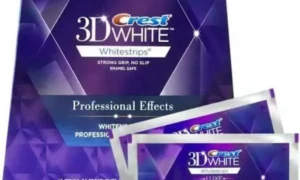In the ever-evolving world of software development, efficient collaboration and seamless integration are vital for success. Microsoft Azure DevOps is a powerful suite of tools that empowers development teams to plan, build, test, and deploy software with ease. In this comprehensive guide, we will explore the key features, best practices, and benefits of using Microsoft Azure DevOps in your development projects.
Table of Contents
- What is Microsoft Azure DevOps?
- Understanding the concept of DevOps
- The evolution of Azure DevOps
- Core components of Azure DevOps
- Getting Started with Azure DevOps
- Creating an Azure DevOps account
- Navigating the Azure DevOps interface
- Setting up your first project
- Version Control with Azure Repos
- Introduction to Azure Repos
- Setting up version control for your project
- Collaborating with team members
- Continuous Integration with Azure Pipelines
- Automating the build process
- Configuring build pipelines
- Running tests automatically
- Automated Testing with Azure Test Plans
- Introduction to Azure Test Plans
- Creating test cases and test suites
- Running manual and automated tests
- Continuous Deployment with Azure Pipelines
- Understanding continuous deployment
- Configuring release pipelines
- Automating the deployment process
- Monitoring and Feedback with Azure Boards
- Managing work items with Azure Boards
- Agile project management with boards
- Gathering feedback from stakeholders
- Ensuring Code Quality with Azure DevOps
- Code analysis and reviews
- Integrating third-party tools
- Tracking code quality metrics
- Integrating Azure DevOps with Other Tools
- Connecting Azure DevOps to your favorite IDE
- Integrating with third-party services
- Extending Azure DevOps capabilities
- Security and Compliance in Azure DevOps
- Setting up secure access and permissions
- Complying with industry regulations
- Monitoring and auditing activities
- Scaling Azure DevOps for Enterprise
- Multi-team projects and organization structure
- Implementing DevOps at scale
- Best practices for large projects
- Azure DevOps for Open Source Projects
- Free tools and services for open-source projects
- Hosting code repositories on Azure DevOps
- Collaboration and community engagement
- Troubleshooting and Support in Azure DevOps
- Common issues and their solutions
- Accessing Microsoft support resources
- Engaging with the DevOps community
Getting Started with Microsoft Azure DevOps
Microsoft Azure DevOps is a comprehensive platform that encompasses all stages of the software development lifecycle. To get started, you’ll need to create an Azure DevOps account. Simply visit the Azure DevOps website and sign up with your Microsoft account.
Once you have access to Azure DevOps, you can navigate the user-friendly interface that offers an array of tools to streamline your development process. To set up your first project, click on the “New Project” button and follow the prompts to configure your project’s settings, version control system, and work item process.
Version Control with Azure Repos
Azure Repos is Microsoft’s version control system, which allows you to manage and track changes to your codebase efficiently. It offers both Git and Team Foundation Version Control (TFVC) options, giving you the flexibility to choose the one that suits your team’s needs best.
Using Azure Repos, you can collaborate seamlessly with your team members. It provides features like pull requests, branch policies, and code reviews that enhance code quality and facilitate a smooth development workflow.
Continuous Integration with Azure Pipelines
Continuous Integration (CI) is a DevOps practice that involves integrating code changes into a shared repository frequently. Azure Pipelines offer a powerful CI/CD (Continuous Integration/Continuous Deployment) solution, enabling you to automate your build process, run tests, and deliver code changes to production automatically.
To set up a build pipeline, you’ll need to create a YAML file that defines your build configurations and triggers. Azure Pipelines also supports integrations with various programming languages and frameworks, making it suitable for diverse development projects.
Automated Testing with Azure Test Plans
Azure Test Plans allow you to plan, track, and manage all your testing efforts efficiently. Whether you prefer manual or automated testing, Azure Test Plans has got you covered.
You can create comprehensive test suites, execute tests across different environments, and generate detailed test reports for analysis. This ensures that your software is thoroughly tested before deployment, minimizing the risk of bugs and issues.
Continuous Deployment with Azure Pipelines
Once your code passes all tests, it’s time to deploy it to the production environment. Azure Pipelines facilitate continuous deployment by automating the release process.
With Azure Pipelines, you can set up release pipelines that define the steps for deploying your application to various environments. By automating this process, you eliminate the need for manual intervention, reducing the chance of human errors and accelerating your software delivery.
Monitoring and Feedback with Azure Boards
Azure Boards provide a powerful set of tools for work item tracking and project management. Using boards, you can plan and prioritize your tasks, track the progress of your development efforts, and manage team workloads effectively.
Additionally, Azure Boards offer features to gather feedback from stakeholders and end-users. This allows you to incorporate valuable insights and make data-driven decisions to improve your software.
Ensuring Code Quality with Azure DevOps
Maintaining high code quality is essential for delivering reliable software. Azure DevOps offers various features to ensure code quality, including code reviews, pull request validations, and integration with static code analysis tools.
You can define code quality gates and enforce them in your CI/CD pipelines to prevent code with critical issues from being deployed. This helps you deliver a robust and stable application to your users.
Integrating Azure DevOps with Other Tools
Azure DevOps seamlessly integrates with a wide range of development tools and services, making it easy to fit into your existing workflow. Whether you use Visual Studio, VS Code, Jira, or Slack, Azure DevOps can integrate with them all.
This integration allows you to centralize your development efforts and streamline communication among team members. It also promotes a collaborative environment, enhancing productivity and efficiency.
Security and Compliance in Azure DevOps
As your development process involves handling sensitive code and data, security is of utmost importance. Azure DevOps offers various security features, including role-based access control and secure sign-ins.
Furthermore, Azure DevOps complies with industry standards and regulations, ensuring your data is protected and your development process is in line with security best practices.
Scaling Azure DevOps for Enterprise
For large-scale projects involving multiple teams and complex requirements, Azure DevOps provides the necessary capabilities to scale your DevOps practices effectively.
By organizing projects into multiple teams and defining permissions accordingly, you can manage large projects efficiently. Azure DevOps also offers enterprise-level reporting and analytics, helping you gain insights into your development process and make informed decisions.
Azure DevOps for Open Source Projects
Microsoft understands the significance of open-source projects and supports them through free access to Azure DevOps services.
Open-source projects can leverage Azure Repos for code hosting, Azure Pipelines for CI/CD, and Azure Boards for project management without incurring any costs. This encourages collaboration within the open-source community and contributes to the success of various projects.
Troubleshooting and Support in Azure DevOps
During your development journey, you might encounter challenges or have questions. Azure DevOps provides extensive documentation, a community forum, and direct support from Microsoft to assist you in resolving any issues.
Additionally, the DevOps community is vast and active, allowing you to connect with experienced developers and learn from their expertise.
Conclusion
Mastering Microsoft Azure DevOps is a game-changer for modern software development. From version control and continuous integration to automated testing and deployment, Azure DevOps streamlines the entire development lifecycle.
By integrating Azure DevOps into your development process, you empower your team to work collaboratively, deliver high-quality software, and respond to market demands with agility.
FAQs
- Is Azure DevOps suitable for small development teams?
- Yes, Azure DevOps is a versatile platform that caters to teams of all sizes, including small development teams. It offers a range of services that can be tailored to the specific needs of your team, making it suitable for startups and small-scale projects.
- Can I use Azure DevOps with non-Microsoft technologies?
- Absolutely! While Azure DevOps is developed by Microsoft, it is not limited to Microsoft technologies. It supports integrations with various programming languages, frameworks, and third-party tools, making it compatible with a wide range of technologies.
- Does Azure DevOps support Agile project management?
- Yes, Azure DevOps supports Agile project management. With features like Kanban boards and backlog planning, you can implement Agile methodologies seamlessly and effectively manage your development tasks.
- Is Azure DevOps cloud-based or on-premises?
- Azure DevOps is available in both cloud-based and on-premises versions. Azure DevOps Services is the cloud-based offering, while Azure DevOps Server (formerly known as Team Foundation Server) is the on-premises option.
- Can I automate the deployment of applications to different environments with Azure Pipelines?
- Yes, Azure Pipelines allow you to set up release pipelines that automate the deployment process to different environments, such as staging and production. This ensures consistency and reduces the risk of errors during deployment.