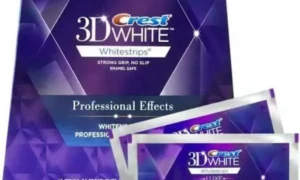Embroidery digitizing has revolutionized the world of textile artistry, enabling artisans to transform digital designs into stunning embroidered creations with precision and ease. However, encountering a corrupt embroidery design file can be a frustrating setback for both seasoned professionals and novice enthusiasts alike. In this comprehensive guide, we’ll delve into the intricacies of corrupt embroidery design files, explore common causes of corruption, and unveil effective strategies to fix and salvage your valuable digital designs. Join us on a journey of discovery as we navigate the intricate landscape of embroidery digitizing and uncover the secrets to restoring corrupted design files.
Understanding Corrupt Embroidery Design Files
A corrupt embroidery design file is a digital file that has become damaged or incomplete, rendering it unusable for embroidery purposes. This corruption can manifest in various forms, including missing stitches, distorted elements, or outright inability to open the file. Understanding the root causes of corruption is crucial for implementing effective solutions and preventing future occurrences.
Common Causes of Corruption:
- File Transfer Errors: Transferring embroidery design files between devices or storage media can introduce errors or data loss, leading to file corruption.
- Software Compatibility Issues: Incompatibility between embroidery design software versions or improper file conversions can result in corrupted files that are unreadable or unusable.
- Hardware Malfunctions: Faulty hardware components, such as embroidery machines or computer peripherals, can corrupt design files during the embroidery digitizing process.
- Software Bugs or Glitches: Bugs or glitches within embroidery design software can occasionally cause files to become corrupted, especially during the editing or saving process.
Strategies to Fix a Corrupt Embroidery Design File
1. Use File Repair Software:
There are specialized software tools available that can repair and restore corrupted embroidery design files. These programs analyze the file structure, identify errors, and attempt to repair them to make the file usable again. Popular options include Embird Studio, Wilcom TrueSizer, and SewArt.
2. Manually Edit the File:
In some cases, it may be possible to manually edit the corrupt design file using embroidery design software. This approach involves identifying and fixing errors, such as missing stitches or misplaced elements, to restore the file’s integrity. However, manual editing requires a thorough understanding of embroidery design principles and may not always be feasible for complex corruption issues.
3. Recreate the Design:
If attempts to repair the corrupt file are unsuccessful, recreating the design from scratch may be the best option. While time-consuming, this approach ensures that the resulting design is free from corruption and meets the desired specifications. Referencing the original design as a guide can help streamline the recreation process and maintain consistency.
Preventing Future File Corruption
While fixing corrupt embroidery design files is possible, prevention is always preferable. Implementing proactive measures to safeguard your digital designs can help minimize the risk of corruption and ensure smooth workflow continuity.
Best Practices for File Management:
- Regularly back up your embroidery design files to prevent data loss in the event of corruption or hardware failure.
- Avoid transferring files between incompatible software versions or platforms to minimize the risk of compatibility issues.
- Use reputable storage media and devices to store and transfer embroidery design files, and ensure proper handling to prevent physical damage.
Software and Hardware Maintenance:
- Keep embroidery design software and firmware up to date to benefit from the latest bug fixes and security patches.
- Routinely inspect and maintain hardware components, such as embroidery machines and computer peripherals, to prevent malfunctions that could lead to file corruption.
Quality Assurance Checks:
- Perform thorough quality assurance checks on embroidery design files before proceeding with production to identify and address any potential issues early on.
- Test designs on scrap fabric or sample materials to verify stitch quality, alignment, and overall appearance before committing to final production.
ZDigitizing: Your Partner in Digitizing Solutions
In the ever-evolving landscape of embroidery digitizing, having a reliable partner like ZDigitizing can make all the difference. With a wide range of digitizing solutions, including logo digitizing, 3D puff digitizing, cap digitizing, and applique digitizing, zdigitizing ensures high-quality and precise embroidery designs that exceed expectations. Whether you’re a business seeking to enhance your brand identity or an individual with a creative vision, ZDigitizing is committed to delivering exceptional results that captivate and inspire.
Conclusion
Encountering a corrupt embroidery design file can be a daunting challenge, but with the right strategies and tools at your disposal, it’s possible to overcome this obstacle and salvage your valuable digital designs. By understanding the common causes of corruption, implementing effective repair techniques, and adopting proactive prevention measures, you can safeguard your embroidery projects and ensure smooth workflow continuity.
With ZDigitizing as your trusted partner in digitizing solutions, you can unlock the full potential of your embroidery endeavors and embark on a journey of creativity, innovation, and success. Don’t let file corruption hold you back—empower yourself with the knowledge and resources to conquer any challenge that comes your way.