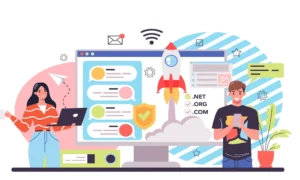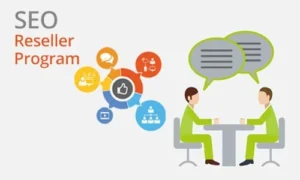It is vital for digital store owners to draw users to their websites and persuade them to buy their products. However, these actions aren’t sufficient for ensuring a successful sale. In most cases, the design and functionality of the shopping cart and checkout pages determine whether a user completes their purchase. Therefore, you must partner with an eCommerce web design company to enhance the efficiency of your guest checkout process and secure a sale. Additionally, you can also boost your average order value (AOV). This guide has offered insights into the most effective practices for optimizing the shopping cart checkout experience.
6 Proven Web Design Practices to Optimize Your Shopping Cart
Inform Customers of the Total Cost at the Start
Few things can be as discouraging as filling a shopping cart, entering shipping details, and then realizing that the total cost is significantly higher than anticipated. You must be transparent with customers regarding the costs right from the beginning.
Consider incorporating taxes into the listed price if they are needed to be added to the product. In the case of shipping costs, clearly display them alongside the product (or as a range, e.g., $7.00–$12.00, if they vary).
Alternatively, you can offer various shipping options and allow customers to select their preferred speed and price. Whenever feasible, offer free shipping, as it’s now an expectation for most customers. While providing free shipping can be a substantial expense for an eCommerce business, it can be offset by including it in the product price.
For instance, offer it as a benefit for members or subscribers or make it available for orders above a specific spending threshold, such as $500. To optimize the shopping cart checkout experience, partner with an expert ecommerce web design company in New York.
Streamline the Checkout Process by Reducing Form Fields
Typing on mobile devices can be cumbersome. Therefore, work with an eCommerce web designer and minimize the typing required to complete a purchase.
To achieve this, reduce the number of form fields on each page by eliminating unnecessary ones, such as title and middle name. Additionally, combine first name and surname into a single field and hide elements like the second address line and billing address. Ideally, there should be no more than 6-8 form fields on the checkout page.
Even minor adjustments, such as implementing automatic zip code detection, providing clear instructions for each field, offering autofill and autosave options, and briefly explaining the reasons for collecting specific data, can enhance conversion rates.
These small changes make the form-filling process less burdensome for your customers and increase the likelihood of retaining them.
Design an Effective Information Hierarchy and Coherent CTAs
Information hierarchy refers to the arrangement of information based on its significance. When designing a shopping cart checkout page, carefully consider the placement and labeling of buttons, columns, and titles. This is because they greatly impact how users perceive and interact with the page. Take the help of a web design company in case you find these difficult to implement.
Additionally, use different colors for CTAs, ideally aligned with your brand’s color scheme, while maintaining a maximum of 3-4 colors simultaneously. Colors can effectively capture visitors’ attention. So, employ them thoughtfully during eCommerce website creation. For this, you must:
- Emphasize vital information
- Use a distinctive color to differentiate the primary Call to Action (CTA)
- Employ lines or columns to structure your page
3 Other Shopping Cart Checkout Practices For a Better User Experience
Simplify the Process of Adjusting Quantity and Removing Items
The design of the checkout page should be such that it minimizes the likelihood of a user abandoning their purchase. Provide convenient options for users to modify the number of products, adjust the size or color (if applicable), or remove items directly from the checkout page, eliminating the need to backtrack and start over.
Furthermore, suggesting related products before the final checkout stage can help keep customers engaged. This practice also reduces the probability of them considering other items and ultimately leaving the page.
If you recommend related products, make sure this feature is unobtrusive. It will ensure that users who already have their selections in mind can easily scroll past or dismiss them with a single click.
Optimize your eCommerce website for Cross-Selling and Upselling
Cross-selling and upselling represent two highly effective shopping cart checkout methods for enticing users to make larger purchases. Take the help of a prominent eCommerce web design company in NYC to leverage these methods.
Cross-selling involves presenting users with complementary products related to the one they are currently buying. For instance, if a user adds a smartphone to the cart, you can cross-sell a compatible phone case for their selected model.
Upselling entails encouraging users to consider a superior or more expensive alternative. For example, propose a smartphone version with greater built-in storage capacity. Additionally, you can seamlessly incorporate recommended or “upgraded” products into your checkout process. It will simplify adding them to the shopping cart directly from the checkout page.
Implement Payment Choices Tailored to Your Users’ Preferences
In the fiercely competitive landscape of e-commerce today, providing various payment options is imperative. For those operating international e-commerce establishments, it’s crucial to recognize that payment preferences vary from one country to another. For example, what’s popular in North America may not align with Asia.
To address this, employ IP-based redirection for customers. As a result, you will offer them a personalized experience that caters to their local currency and preferred payment methods. Consider the example of Adidas. They offer a comprehensive selection of six payment methods, including options like PayPal, VISA, and Apple Pay. This level of diversity is indispensable for large-scale, global retailers.
Final Thoughts
An efficient shopping cart checkout page is pivotal in driving sales. This page represents the final stage that your visitors navigate before completing their purchase. During this phase, it is paramount to alleviate customer concerns and facilitate a smooth and hassle-free checkout process. To do so effectively, acquire the services of the top-rated eCommerce web design company in New York.