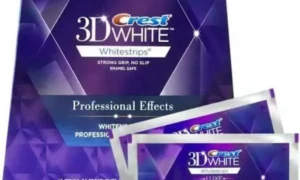In the dynamic world of technology, choosing the right PC monitor can be a daunting task. One of the critical factors that significantly impact your visual experience is the resolution of the monitor. As SHAMSALSAHIL, let’s embark on a journey to decode the best resolution for your PC monitor, unraveling the intricacies and guiding you towards an informed decision.

Understanding Resolution Basics
Resolution refers to the number of pixels that make up the display on your monitor. It’s commonly expressed as the number of pixels in width by the number of pixels in height. The two most prevalent resolutions in the market are Full HD (1920 x 1080) and Quad HD (2560 x 1440), but higher resolutions such as 4K (3840 x 2160) are becoming increasingly popular.
The Full HD Standard: Balancing Performance and Affordability
Full HD (1080p) resolution has long been the standard for most users. It strikes a balance between performance and affordability, providing crisp visuals for everyday tasks, multimedia consumption, and casual gaming. If you’re on a budget or don’t require highly detailed visuals, a Full HD monitor might be the optimal choice.
Elevating Visuals with Quad HD
Quad HD (1440p) monitors take visual fidelity a step further, offering a higher pixel count for sharper images and more screen real estate. This resolution is particularly suitable for content creators, professionals, and gamers who crave a more immersive experience. With Quad HD, you can enjoy enhanced detail without the hardware demands that come with 4K.
The 4K Revolution: Unparalleled Detail and Immersion
4K resolution, also known as Ultra HD, is the pinnacle of visual excellence. With four times the pixels of Full HD, 4K monitors deliver unparalleled detail and clarity. This resolution is ideal for creative professionals working on graphic design, video editing, and photographers who require precise color reproduction. Additionally, 4K monitors shine when it comes to immersive gaming and cinematic experiences.
Consider Your Use Case
Choosing the best resolution for your PC monitor ultimately depends on your specific use case. If you primarily use your computer for browsing, office tasks, or watching videos, a Full HD monitor may suffice. However, if you’re into content creation, gaming, or simply want a premium viewing experience, investing in Quad HD or 4K might be more suitable.
Factors Beyond Resolution
While resolution is a crucial factor, it’s not the only consideration when selecting a PC monitor. Factors like panel type (IPS, TN, or OLED), refresh rate, response time, and color accuracy play a pivotal role in determining the overall display quality. Balancing these factors with your budget and specific requirements is essential for a well-rounded decision.
Services Offer By SHAMALSAHIL
Conclusion
As SHAMSALSAHIL, understanding the best resolution for your PC monitor involves weighing your preferences, budget, and intended use. Full HD, Quad HD, and 4K resolutions each offer a unique visual experience, catering to a wide range of users. Whether you’re a casual user, a creative professional, or a dedicated gamer, decoding the best resolution for your PC monitor is a personalized journey that enhances your digital experience. Choose wisely, and let your monitor be the window to a world of vivid possibilities.
This blog was written on timesofrising