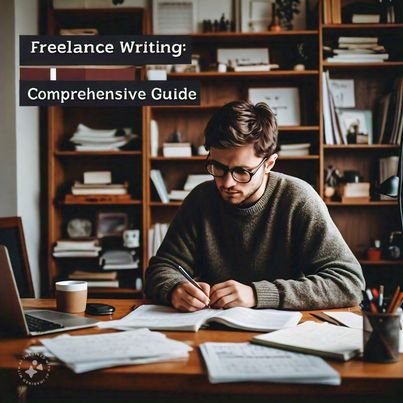The Apple Watch Series 6 Aluminum is not just a timepiece; it’s a multifunctional device that can enhance your productivity, fitness, and overall well-being. Whether you’re new to the Apple Watch ecosystem or a seasoned user, there are always new tips and tricks to discover to make the most out of your device. In this article, we’ll explore 12 helpful tips to help you unlock the full potential of your Apple Watch Series 6 Aluminum.
Personalise Your Watch Face: Apple Watch Series 6 Aluminum
The Apple Watch offers a wide range of customisable watch faces, allowing you to tailor your device to suit your style and preferences. From traditional analog faces to digital displays with customisable complications, take some time to explore the various options and find a watch face that reflects your personality and meets your needs.
Explore Fitness and Health Features
The Apple Watch Series 6 Aluminum has advanced fitness and health tracking capabilities, including activity tracking, workout detection, heart rate monitoring, and ECG and blood oxygen level measurement. Use these features to monitor your health, set fitness goals, and track your progress over time.
Sync with iPhone for Seamless Integration
To unlock the full potential of your Apple Watch Series 6 Aluminum, be sure to sync it with your iPhone. This seamless integration allows you to receive notifications, make calls, send messages, and access your favourite apps directly from your wrist. Follow the on-screen prompts to pair your Apple Watches with your iPhone and enjoy the benefits of connectivity on the go.

Utilise Siri for Hands-Free Assistance
Siri, Apple’s voice-activated assistant, is your ultimate hands-free companion on the Apple Watch. Whether you need to send a message, set a reminder, or check the weather, raise your wrist and say “Hey Siri” to get started. With Siri’s help, you can accomplish tasks quickly and easily without touching your device.
Customise Notifications and Alerts
To ensure that you stay informed without being overwhelmed, take some time to customise your notification settings on the Apple Watch. From the Watch app on your iPhone, you can choose which apps send notifications to your wrist, adjust the alert style, and even create custom notification tones. By tailoring your messages to suit your preferences, you can stay connected without distraction.
Use Apple Pay
With Apple Pay on your Apple Watch Series 6 Aluminum, you can make secure, contactless payments right from your wrist. Add your credit or debit cards to the Wallet app on your iPhone, and then use Apple Pay wherever you see the contactless payment symbol. Whether grabbing a coffee or paying for groceries, Apple Pay makes transactions fast, easy, and secure.
Explore the App Store for Additional Features
The App Store on the Apple Watch offers a wide range of apps designed specifically for the device. From fitness trackers and productivity tools to games and entertainment apps, there’s something for everyone on the App Store. Take some time to explore and download apps that cater to your interests and lifestyle, and discover new ways to use your Apple Watch.
Stay Connected with Cellular Connectivity
If you have a cellular-enabled Apple Watch Series 6 Aluminum model, you can stay connected even when your iPhone is out of range. With cellular connectivity, you can make calls, send messages, stream music, and access data directly from your wrist without carrying your phone. It’s the ultimate freedom for active, on-the-go lifestyles.
Enable Emergency SOS and Fall Detection
Your safety is paramount, and the Apple Watch Series 6 Aluminum has features to help keep you safe in emergencies. Emergency SOS lets you quickly call for help and alert your emergency contacts with a button. At the same time, Fall Detection can automatically place an emergency call if the device detects a hard fall and you’re unresponsive.
Customise Activity Goals and Challenges
The Apple Watch encourages you to stay active and healthy by setting personalised activity goals and challenges. From daily step counts to weekly exercise targets, you can tailor your goals to suit your fitness level and lifestyle. Challenge yourself to close your activity rings daily and compete with friends and family in fun fitness challenges to stay motivated and engaged.
Use Battery Optimisation Techniques
While the Apple Watch Series 6 Aluminum boasts impressive battery life, there are steps you can take to extend it even further. Adjusting settings such as screen brightness, notifications, and background app refresh can conserve battery power and ensure your device lasts throughout the day. Additionally, using power-saving modes such as Power Reserve can provide extra juice when you need it most.
Get Software Updates
Finally, be sure to keep your Apple Watch Series 6 Aluminum up to date with the latest software updates from Apple. These updates introduce new features and enhancements and address security vulnerabilities and performance issues. To check for updates, open the Watch app on your iPhone, navigate to the General tab, and select Software Update.
Your dream smartwatch
The Apple Watch Series 6 Aluminum is a powerful and versatile technology device that can help you stay connected, informed, and motivated throughout your day. By following these 12 helpful tips, you can maximise your Apple Watch experience and unlock its full potential. Whether tracking your fitness goals, staying productive on the go, or simply staying connected with loved ones, your Apple Watch Series 6 Aluminum is there to help you every step of the way.