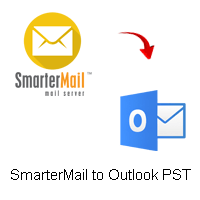How to Upgrade Your Laptop on a Budget in Pakistan
Laptops have become essential tools for both personal and professional use. However, as technology advances, laptops can quickly become outdated and slow. Upgrading your laptop can be a cost-effective way to extend its lifespan and improve its performance. In this article, we will discuss how to upgrade your laptop in Pakistan on a budget.
1. Upgrade the RAM
Upgrading your laptop’s RAM can significantly improve its performance. RAM, or Random Access Memory, is responsible for storing data that your laptop is currently using. More RAM allows your laptop to run more applications simultaneously without slowing down.
To upgrade your laptop’s RAM, you need to identify the type and capacity of the RAM your laptop currently has. You can do this by checking your laptop’s documentation or by using a system information tool. Once you know the type and capacity of the RAM, you can purchase additional RAM modules and install them in your laptop.
In Pakistan, you can find affordable RAM modules from local computer shops or online retailers like Daraz.pk and Paklap.pk. The price of RAM modules varies depending on the capacity and type, but you can expect to pay around Rs. 3,000 to Rs. 6,000 for a 4GB or 8GB module.
2. Replace the Hard Drive with an SSD
Another way to upgrade your laptop’s performance is by replacing its hard drive with a Solid State Drive (SSD). Unlike traditional hard drives, SSDs have no moving parts, which means they are faster and more reliable.
Replacing your laptop’s hard drive with an SSD can significantly improve its boot time and application load times. However, SSDs are more expensive than traditional hard drives. To save money, you can opt for a smaller capacity SSD and use an external hard drive to store your files.
In Pakistan, you can find affordable SSDs from local computer shops or online retailers like Shophive.com and Homeshopping.pk. The price of SSDs varies depending on the capacity and brand, but you can expect to pay around Rs. 5,000 to Rs. 10,000 for a 120GB or 240GB SSD.
3. Clean the Laptop’s Cooling System
Over time, your laptop’s cooling system can become clogged with dust and debris, which can cause it to overheat and slow down. Cleaning your laptop’s cooling system can improve its performance and extend its lifespan.
To clean your laptop’s cooling system, you need to open up your laptop and remove the fan and heat sink. You can then use compressed air or a soft brush to remove the dust and debris from the fan and heat sink. Once you have cleaned the cooling system, you can reassemble your laptop.
If you are not comfortable opening up your laptop, you can take it to a local computer repair shop. In Pakistan, you can find affordable computer repair services from local shops or online services like HSN Technology and Computer Zone.
4. Update the Operating System and Drivers
Updating your laptop’s operating system and drivers can improve its performance and security. Operating system updates often include bug fixes and performance improvements, while driver updates can improve compatibility and performance with hardware components.
To update your laptop’s operating system, you can go to the settings menu and check for updates. To update your laptop’s drivers, you can go to the device manager and check for updates.
5. Upgrade the Wi-Fi Card
If your laptop’s Wi-Fi performance is slow or unreliable, you can upgrade its Wi-Fi card. Upgrading your laptop’s Wi-Fi card can improve its speed and range, which can be especially useful if you use your laptop for online gaming or streaming.
To upgrade your laptop’s Wi-Fi card, you need to identify the type of Wi-Fi card your laptop currently has and purchase a compatible replacement. In Pakistan, you can find affordable Wi-Fi cards from local computer shops or online retailers like Mega.pk and Vmart.pk. The price of Wi-Fi cards varies depending on the type and brand, but you can expect to pay around Rs. 2,000 to Rs. 5,000 for a compatible replacement.
Conclusion
Upgrading your laptop can be a cost-effective way to extend its lifespan and improve its performance. By upgrading the RAM, replacing the hard drive with an SSD, cleaning the cooling system, updating the operating system and drivers, and upgrading the Wi-Fi card, you can significantly improve your laptop’s performance without breaking the bank. In Pakistan, you can find affordable computer components and repair services from local shops and online retailers.