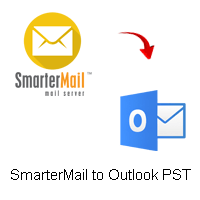Searching for a quick and simple solution to fully wipe Computer data permanently? If so, then continue reading this blog post. In this blog, I’ll explain the most effective and reliable software for completely erasing all data from a PC.
Imagine you want to switch from a PC to a laptop, but all of your important data is still on the computer. You just removed data from your PC, so why do you think they’re gone for good? Or do you think no one will be capable to get your info back?
No, you are wrong; just wipe out all data from a computer doesn’t make it forever inaccessible. Anyone can simply retrieve their data by using any third-party data recovery solutions that are offered to users on the market.
Do you know the importance of erasing all data from a PC and what that term means? Overwriting data on a hard drive with zeros & ones is the procedure known as wiping data. This guarantees that the data cannot be recovered. So, the user must wipe computer data permanently.
Safe and Certified Data Eraser Tool to Wipe Computer Data Permanently
CubexSoft Data Wipe Software is the best and top-rated solution to completely wipe PC data. With this certified software, one can effortlessly erase computer data according to their requirements. It is designed to securely and permanently erase data from storage devices, ensuring that it cannot be recovered by any means.
By using advanced algorithms and techniques, the Data Wipe Software ensures that the original data is overwritten multiple times, effectively rendering it irretrievable. This application is commonly used when you want to sell or dispose of a storage device, donate it, or simply ensure that sensitive information is permanently erased. The Data Wiping Tool is compatible with all Mac OS and Win OS computers.
The Data Erasure Tool provides a user-friendly interface that allows you to easily select the files, folders, or entire drives you want to wipe. The software offers various erasure methods, such as Quick Wipe, DoD 5220.22-M, and Gutmann, giving you flexibility in choosing the level of security and speed required. The Data Erasing Tool supports a wide range of storage devices, including solid-state drives (SSDs), USB drives, memory cards, hard drives, and more. This versatility allows you to securely wipe data from various devices, making it suitable for both personal and professional use.
How to Fully Wipe Computer Data Permanently? – Follow Step-By-Step Instructions
- Install and run the Data Eraser Tool on your computer.
- The tool gives you two options for selecting data: “Files & Folders” for choosing particular files or folders, and “Logical Drives” for selecting a single disc.
- If you select “Logical Drive” then now pick the Wipe Options “Free Space” and “Total Space (All data will be erased)”.
- Hit on the “Select Drive” option to select the Drive and then, press Next.
- Then, after viewing all of the data on the Selected Drive, choose the data you want to wipe.
- Now, you’ll find options like “Date Range” for erasing particular data by date to date, “File Mask” for erasing particular files based on their extensions, and “Overwrite Data Text” for replacing particular data.
- After that, opt “Wipe Methods” and select a wipe method that best suits your needs.
- You will see a Warning Message after clicking the Wipe button, select Yes to confirm the erasure of your data from the PC completely.
Conclusion
As you can see from the list above, we have included all the capabilities and processes for using this tool to easily solve the how to wipe computer data permanently query. Data can be deleted from all devices with this software. And while we do not say that this program is the finest, we can proudly state that it is certified and affordable which fully guarantees the deletion of all PC data.